As the title says, I have a CSV file that will not load from within my web application. I am using Netbeans to build the project.
Whenever I launch the project from Netbeans, it works like it should however when I take the war file and try to deploy it from within the Glassfish interface it shows the variables as undefined which tells me that it is not reading the file. Screenshots below show what is happening and my folder structure.
I have read many posts here and @BalusC has some great information here, but its not working for me and I believe this is somehow my fault, but I need a bit more specific help here than just reading another post.
I have put the CSV file that I am intending to load into the /src/main/resources folder as noted here by BalusC. The code I am using to load the file is as follows.
As a side note, I have a JSP that I am using to check the location and access to the file. The JSP can access and display the file without any problems when the application is deployed manually.
Edit: I ran a debug and could not find anything wrong, so I ran glassfish in verbose mode and loaded the page, once the page was up, it started reading from the file and sending the data but still shows "undefined" in all fields.
Here is the output data from running glassfish in verbose mode.
[#|2017-05-05T16:34:37.609+0900|INFO|glassfish 4.1|DukeETFServlet|_ThreadID=33;_ThreadName=http-listener-1(3);_TimeMillis=1493969677609;_LevelValue=800;|
Connection open.|#]
[#|2017-05-05T16:34:38.014+0900|INFO|glassfish 4.1|DukeETFServlet|_ThreadID=109;_ThreadName=__ejb-thread-pool3;_TimeMillis=1493969678014;_LevelValue=800;|
Sent: ABRN / Arbor Realty Trust 7.375% Senior / 25.32 / 25.11 / 25.24 / 12000 / 24.27 / 26.15 / Fri May 05 16:34:38 JST 2017|#]
[#|2017-05-05T16:34:38.016+0900|INFO|glassfish 4.1|DukeETFServlet|_ThreadID=109;_ThreadName=__ejb-thread-pool3;_TimeMillis=1493969678016;_LevelValue=800;|
Connection closed.|#]
[#|2017-05-05T16:34:38.024+0900|INFO|glassfish 4.1|DukeETFServlet|_ThreadID=34;_ThreadName=http-listener-1(4);_TimeMillis=1493969678024;_LevelValue=800;|
Connection open.|#]
[#|2017-05-05T16:34:38.029+0900|INFO|glassfish 4.1|DukeETFServlet|_ThreadID=119;_ThreadName=__ejb-thread-pool4;_TimeMillis=1493969678029;_LevelValue=800;|
Sent: ABT / Abbott Laboratories / 44.01 / 43.60 / 43.65 / 7487400 / 36.76 / 45.84 / Fri May 05 16:34:38 JST 2017|#]
Here is the data for loading the file.
Servlet
@WebServlet(urlPatterns={"/dukeetf"}, asyncSupported=true)
public class DukeETFServlet extends HttpServlet {
private static final Logger logger = Logger.getLogger("DukeETFServlet");
private static final long serialVersionUID = 2114153638027156979L;
private Queue<AsyncContext> requestQueue;
@EJB private PriceVolumeBean pvbean;
@Override
public void init(ServletConfig config) {
/* Queue for requests */
requestQueue = new ConcurrentLinkedQueue<>();
/* Register with the bean that provides price/volume updates */
pvbean.registerServlet(this);
}
/* PriceVolumeBean calls this method every second to send updates */
public void send(String ticker, String name, float highPrice, float lowPrice,
float closingPrice, int volume, float fiftyTwoWeekHigh, float fiftyTwoWeekLow,
String currentTime) {
/* Send update to all connected clients */
for (AsyncContext acontext : requestQueue) {
try {
String msg = String.format("%s / %s / %.2f / %.2f / %.2f / %d /"
+ " %.2f / %.2f / %s",
ticker, name, highPrice, lowPrice, closingPrice, volume,
fiftyTwoWeekHigh, fiftyTwoWeekLow, currentTime);
PrintWriter writer = acontext.getResponse().getWriter();
writer.write(msg);
logger.log(Level.INFO, "Sent: {0}", msg);
/* Close the connection
* The client (JavaScript) makes a new one instantly */
acontext.complete();
} catch (IOException ex) {
logger.log(Level.INFO, ex.toString());
}
}
}
/* Service method */
@Override
public void doGet(HttpServletRequest request, HttpServletResponse response)
throws ServletException, IOException {
response.setContentType("text/html");
/* Put request in async mode. */
final AsyncContext acontext = request.startAsync();
/* Remove from the queue when done */
acontext.addListener(new AsyncListener() {
@Override
public void onComplete(AsyncEvent ae) throws IOException {
requestQueue.remove(acontext);
logger.log(Level.INFO, "Connection Being Closed.");
}
@Override
public void onTimeout(AsyncEvent ae) throws IOException {
requestQueue.remove(acontext);
logger.log(Level.INFO, "Connection Has Timed Out.");
}
@Override
public void onError(AsyncEvent ae) throws IOException {
requestQueue.remove(acontext);
logger.log(Level.INFO, "Connection error.");
}
@Override
public void onStartAsync(AsyncEvent ae) throws IOException { }
});
/* Add to the queue */
requestQueue.add(acontext);
logger.log(Level.INFO, "Connection Being Opened.");
}
}
Class to get information from CSV
//Get Stock Data From CSV File
public static ArrayList<Stock> getListOfStocks() throws IOException {
ArrayList<Stock> stocks = new ArrayList();
ClassLoader classLoader =
Thread.currentThread().getContextClassLoader();
InputStream is =
StockService.class.getResourceAsStream("/stockdata.csv");
// create an instance of BufferedReader
// using try with resource, Java 7 feature to close resources
try (CSVReader reader = new CSVReader(new InputStreamReader(is))) {
// read the first line from the text file
String[] nextLine;
reader.readNext();
// loop until all lines are read
while ((nextLine = reader.readNext()) != null) {
Stock newStock = new Stock(nextLine[0], nextLine[1],
Float.valueOf(nextLine[2]), Float.valueOf(nextLine[3]),
Float.valueOf(nextLine[4]), Integer.valueOf(nextLine[5]),
Float.valueOf(nextLine[6]), Float.valueOf(nextLine[7]));
stocks.add(newStock);
}
}
return stocks;
}
Bean that retrieves and sends information
/* Updates price and volume information every second */
@Startup
@Singleton
public class PriceVolumeBean {
/* Use the container's timer service */
@Resource TimerService tservice;
private DukeETFServlet servlet;
//Set Variable for Counter
private int i = 0;
//Set date time variable
String currentTime;
//Set Variables for Stock Data
private String ticker;
private String name;
private float highPrice;
private float lowPrice;
private float closingPrice;
private int volume;
private float fiftyTwoWeekHigh;
private float fiftyTwoWeekLow;
private static final Logger logger = Logger.getLogger("PriceVolumeBean");
@PostConstruct
public void init() {
/* Intialize the EJB and create a timer */
logger.log(Level.INFO, "Initializing EJB.");
servlet = null;
tservice.createIntervalTimer(2000, 2000, new TimerConfig());
}
public void registerServlet(DukeETFServlet servlet) {
/* Associate a servlet to send updates to */
this.servlet = servlet;
}
@Timeout
public void timeout() throws IOException {
// Update Date
Date date = new Date();
// Set stock variables //
ticker = StockService.getListOfStocks().get(i).getTicker();
name = StockService.getListOfStocks().get(i).getName();
highPrice = StockService.getListOfStocks().get(i).getHighPrice();
lowPrice = StockService.getListOfStocks().get(i).getLowPrice();
closingPrice = StockService.getListOfStocks().get(i).getClosingPrice();
volume = StockService.getListOfStocks().get(i).getVolume();
fiftyTwoWeekHigh = StockService.getListOfStocks().get(i).getFiftyTwoWeekHigh();
fiftyTwoWeekLow = StockService.getListOfStocks().get(i).getFiftyTwoWeekLow();
currentTime = date.toString();
// Send updated information
if (servlet != null)
servlet.send(ticker, name, highPrice, lowPrice, closingPrice,
volume, fiftyTwoWeekHigh, fiftyTwoWeekLow, currentTime);
// Counter that keeps from going beyond size of arraylist
i++;
if (i == 100) {
i = 0;
}
}
}