I tried to update MySQL from 5.0.12 to 5.7.18 but unable to start MySQL after upgrade. I performed following steps.
- I downloaded Zip Archive file from MySQL Community Server.
- I extracted the archive file in Temp Folder.
- I renamed the mysql folder to mysql_backup
- I created a new mysql folder and pasted all the newly extracted files in that folder
- I copied data folder from old mysql_backup folder to newly created mysql folder.
- I copied my.ini from old mysql_backup folder to new mysql folder's bin directory.
- I tried to start mysql service but it gives error.
- I removed following line as per this suggestion but still same error.
innodb_additional_mem_pool_size = 2M
There is nothing in error log of mysql. It seems to be my.ini issue. Please help me out.