In my current project using Filenet P8 Content Platform Engine 5.2.1 with WebSphere 8.5.5.3, Eclipse Mars 4.5.2 and Apache Maven 3.3.1
I need to create folders on the fly, and I'm following this sequence:
I create a new instance of the folder, using the p8admin user:
Folder newFolder = Factory.Folder.createInstance(objectStore, subFolderClass);
I add some properties with the method:
newFolder.getProperties().putValue(EcmFilenetConsts.PROPERTY_ID_LOTTO, ((CNEPropertyBean) sgacPropsBean).getIdLotto());
I set the parent and folderName properties:
Folder parentFolder = Factory.Folder.getInstance(objectStore, null, parentFolderPath);
newFolder.set_Parent(parentFolder);
newFolder.set_FolderName(subFolderName);
Then I set some permissions on the folder before performing newFolder.save(RefreshMode.REFRESH):
AccessPermission permission = Factory.AccessPermission.createInstance();
permission.set_GranteeName(granteeName);
permission.set_AccessType(AccessType.ALLOW);
permission.set_InheritableDepth(-1);
permission.set_AccessMask(EcmFilenetConsts.ACCESS_READ_FOLDER);
AccessPermissionList permissions = Factory.AccessPermission.createList();
permissions.add(permission);
folder.set_Permissions(permissions);
where EcmFilenetConsts.ACCESS_READ_FOLDER = AccessRight.READ.getValue() | AccessRight.READ_ACL.getValue();
If I save the folder and after that I add permissions I have no problems, but I would like to add all the stuffs before saving like the way it happens when using Content Navigator.
Since I need to add only a direct permission on this folder and all the others are inherited by the parent (or by the document class default instance security), I tried to create an empty AccessPermissionList using the factory, but the result is that all the Reader permissions are correctly set but not the Owner permissions.
So when trying to add a subfolder inside this one I get the following:
FNRCE0001E - The requester has insufficient access rights to perform the requested operation.
If you look at the newly created folder security
p8admin user, p8admins and p8operators groups are missing and they are part of the default instance security of the folder class.
Here is the access masks for each permission of the newly created 'on the fly' folder:
DEBUG com.leonardo.spcic.ecm.filenet.security.SecurityManagerImpl - Folder GranteeName: cn=AMM_000008_00001,cn=groups,ou=spcdev,o=priv
DEBUG com.leonardo.spcic.ecm.filenet.security.SecurityManagerImpl - AccessMask: 131073
DEBUG com.leonardo.spcic.ecm.filenet.security.SecurityManagerImpl - AccessType: ALLOW
DEBUG com.leonardo.spcic.ecm.filenet.security.SecurityManagerImpl - PermissionSource: SOURCE_DIRECT
DEBUG com.leonardo.spcic.ecm.filenet.security.SecurityManagerImpl - InheritableDepth: -1
DEBUG com.leonardo.spcic.ecm.filenet.security.SecurityManagerImpl - Folder GranteeName: cn=AMM_000001_00001,cn=groups,ou=spcdev,o=priv
DEBUG com.leonardo.spcic.ecm.filenet.security.SecurityManagerImpl - AccessMask: 131073
DEBUG com.leonardo.spcic.ecm.filenet.security.SecurityManagerImpl - AccessType: ALLOW
DEBUG com.leonardo.spcic.ecm.filenet.security.SecurityManagerImpl - PermissionSource: SOURCE_PARENT
DEBUG com.leonardo.spcic.ecm.filenet.security.SecurityManagerImpl - InheritableDepth: -1
DEBUG com.leonardo.spcic.ecm.filenet.security.SecurityManagerImpl - Folder GranteeName: cn=AMM_000002_00001,cn=groups,ou=spcdev,o=priv
DEBUG com.leonardo.spcic.ecm.filenet.security.SecurityManagerImpl - AccessMask: 131073
DEBUG com.leonardo.spcic.ecm.filenet.security.SecurityManagerImpl - AccessType: ALLOW
DEBUG com.leonardo.spcic.ecm.filenet.security.SecurityManagerImpl - PermissionSource: SOURCE_PARENT
DEBUG com.leonardo.spcic.ecm.filenet.security.SecurityManagerImpl - InheritableDepth: -1
DEBUG com.leonardo.spcic.ecm.filenet.security.SecurityManagerImpl - Folder GranteeName: cn=FOR_RTI_L01,cn=groups,ou=spcdev,o=priv
DEBUG com.leonardo.spcic.ecm.filenet.security.SecurityManagerImpl - AccessMask: 131073
DEBUG com.leonardo.spcic.ecm.filenet.security.SecurityManagerImpl - AccessType: ALLOW
DEBUG com.leonardo.spcic.ecm.filenet.security.SecurityManagerImpl - PermissionSource: SOURCE_PARENT
DEBUG com.leonardo.spcic.ecm.filenet.security.SecurityManagerImpl - InheritableDepth: -1
and here is the security information expected result (obtained by saving the folder and adding security afterwards)
DEBUG com.leonardo.spcic.ecm.filenet.security.SecurityManagerImpl - Folder GranteeName: cn=AMM_000008_00001,cn=groups,ou=spcdev,o=priv
DEBUG com.leonardo.spcic.ecm.filenet.security.SecurityManagerImpl - AccessMask: 131073
DEBUG com.leonardo.spcic.ecm.filenet.security.SecurityManagerImpl - AccessType: ALLOW
DEBUG com.leonardo.spcic.ecm.filenet.security.SecurityManagerImpl - PermissionSource: SOURCE_DIRECT
DEBUG com.leonardo.spcic.ecm.filenet.security.SecurityManagerImpl - InheritableDepth: -1
DEBUG com.leonardo.spcic.ecm.filenet.security.SecurityManagerImpl - Folder GranteeName: cn=p8admin,cn=users,ou=spcdev,o=priv
DEBUG com.leonardo.spcic.ecm.filenet.security.SecurityManagerImpl - AccessMask: 999415
DEBUG com.leonardo.spcic.ecm.filenet.security.SecurityManagerImpl - AccessType: ALLOW
DEBUG com.leonardo.spcic.ecm.filenet.security.SecurityManagerImpl - PermissionSource: SOURCE_DIRECT
DEBUG com.leonardo.spcic.ecm.filenet.security.SecurityManagerImpl - InheritableDepth: 0
DEBUG com.leonardo.spcic.ecm.filenet.security.SecurityManagerImpl - Folder GranteeName: cn=AMM_000001_00001,cn=groups,ou=spcdev,o=priv
DEBUG com.leonardo.spcic.ecm.filenet.security.SecurityManagerImpl - AccessMask: 131073
DEBUG com.leonardo.spcic.ecm.filenet.security.SecurityManagerImpl - AccessType: ALLOW
DEBUG com.leonardo.spcic.ecm.filenet.security.SecurityManagerImpl - PermissionSource: SOURCE_DEFAULT
DEBUG com.leonardo.spcic.ecm.filenet.security.SecurityManagerImpl - InheritableDepth: -1
DEBUG com.leonardo.spcic.ecm.filenet.security.SecurityManagerImpl - Folder GranteeName: cn=AMM_000002_00001,cn=groups,ou=spcdev,o=priv
DEBUG com.leonardo.spcic.ecm.filenet.security.SecurityManagerImpl - AccessMask: 131073
DEBUG com.leonardo.spcic.ecm.filenet.security.SecurityManagerImpl - AccessType: ALLOW
DEBUG com.leonardo.spcic.ecm.filenet.security.SecurityManagerImpl - PermissionSource: SOURCE_DEFAULT
DEBUG com.leonardo.spcic.ecm.filenet.security.SecurityManagerImpl - InheritableDepth: -1
DEBUG com.leonardo.spcic.ecm.filenet.security.SecurityManagerImpl - Folder GranteeName: cn=p8admins,cn=groups,ou=spcdev,o=priv
DEBUG com.leonardo.spcic.ecm.filenet.security.SecurityManagerImpl - AccessMask: 999415
DEBUG com.leonardo.spcic.ecm.filenet.security.SecurityManagerImpl - AccessType: ALLOW
DEBUG com.leonardo.spcic.ecm.filenet.security.SecurityManagerImpl - PermissionSource: SOURCE_DEFAULT
DEBUG com.leonardo.spcic.ecm.filenet.security.SecurityManagerImpl - InheritableDepth: 0
DEBUG com.leonardo.spcic.ecm.filenet.security.SecurityManagerImpl - Folder GranteeName: cn=p8operators,cn=groups,ou=spcdev,o=priv
DEBUG com.leonardo.spcic.ecm.filenet.security.SecurityManagerImpl - AccessMask: 999415
DEBUG com.leonardo.spcic.ecm.filenet.security.SecurityManagerImpl - AccessType: ALLOW
DEBUG com.leonardo.spcic.ecm.filenet.security.SecurityManagerImpl - PermissionSource: SOURCE_DEFAULT
DEBUG com.leonardo.spcic.ecm.filenet.security.SecurityManagerImpl - InheritableDepth: 0
DEBUG com.leonardo.spcic.ecm.filenet.security.SecurityManagerImpl - Folder GranteeName: cn=AMM_000001_00001,cn=groups,ou=spcdev,o=priv
DEBUG com.leonardo.spcic.ecm.filenet.security.SecurityManagerImpl - AccessMask: 131073
DEBUG com.leonardo.spcic.ecm.filenet.security.SecurityManagerImpl - AccessType: ALLOW
DEBUG com.leonardo.spcic.ecm.filenet.security.SecurityManagerImpl - PermissionSource: SOURCE_PARENT
DEBUG com.leonardo.spcic.ecm.filenet.security.SecurityManagerImpl - InheritableDepth: -1
DEBUG com.leonardo.spcic.ecm.filenet.security.SecurityManagerImpl - Folder GranteeName: cn=AMM_000002_00001,cn=groups,ou=spcdev,o=priv
DEBUG com.leonardo.spcic.ecm.filenet.security.SecurityManagerImpl - AccessMask: 131073
DEBUG com.leonardo.spcic.ecm.filenet.security.SecurityManagerImpl - AccessType: ALLOW
DEBUG com.leonardo.spcic.ecm.filenet.security.SecurityManagerImpl - PermissionSource: SOURCE_PARENT
DEBUG com.leonardo.spcic.ecm.filenet.security.SecurityManagerImpl - InheritableDepth: -1
DEBUG com.leonardo.spcic.ecm.filenet.security.SecurityManagerImpl - Folder GranteeName: cn=FOR_RTI_L01,cn=groups,ou=spcdev,o=priv
DEBUG com.leonardo.spcic.ecm.filenet.security.SecurityManagerImpl - AccessMask: 131073
DEBUG com.leonardo.spcic.ecm.filenet.security.SecurityManagerImpl - AccessType: ALLOW
DEBUG com.leonardo.spcic.ecm.filenet.security.SecurityManagerImpl - PermissionSource: SOURCE_PARENT
DEBUG com.leonardo.spcic.ecm.filenet.security.SecurityManagerImpl - InheritableDepth: -1
DEBUG com.leonardo.spcic.ecm.filenet.security.SecurityManagerImplTest - Folder ACCESS FULL CONTROL:999415
DEBUG com.leonardo.spcic.ecm.filenet.security.SecurityManagerImplTest - Folder ACCESS READ:131073
My doubts are about the fact I'm not sure I'm following the correct sequence or some steps are missing. Which is the correct procedure to create a folder on the fly adding properties and security? Do I have to set security manually?