I need to append these error in the log file on back-end. These error are not captured in angular2. How can read these error?
Asked
Active
Viewed 1,240 times
10
-
Possible duplicate: [Capturing javascript console.log?](http://stackoverflow.com/questions/11403107/capturing-javascript-console-log) – abhishekkannojia May 05 '17 at 10:03
-
@abhishekkannojia They are overriding console.log but i don't have put console.log anywhere. What i want is on some interval i will read the full browser console then will push it to backend. – Rohit May 05 '17 at 10:08
-
following post is a must-read because it point out the cross-browser issues related to `window.onerror`: [Capture and report JavaScript errors with window.onerror](https://blog.sentry.io/2016/01/04/client-javascript-reporting-window-onerror.html) – deblocker May 15 '17 at 09:06
2 Answers
11
As explained in this MDN article, you can catch Javascript runtime errors in a window.onerror event handler, and catch resource loading errors in a capturing event handler defined with window.addEventListener("error", fn, true).
A service could set these event handlers and record the errors in an array. You would send the content of the array to the server when you want. The service could look like this:
export class ErrorLogService {
private errors = new Array<any>();
constructor() {
let that = this;
window.onerror = function (msg, url, lineNo, columnNo, error) {
let string = msg.toLowerCase();
let substring = "script error";
if (string.indexOf(substring) > -1) {
console.log("Script Error: See Browser Console for Detail");
} else {
that.errors.push({
message: msg,
url: url,
line: lineNo,
column: columnNo,
error: error
});
}
return false;
};
window.document.addEventListener("error", (event: ErrorEvent) => {
if (event.target && (event.target as any).src) {
let url = (event.target as any).src;
this.errors.push({
message: "Resource not found",
url: url
});
} else {
this.errors.push({
message: "Unknown error",
error: event
});
}
}, true);
}
}
The error detection mechanism can be tested in this jsfiddle.
ConnorsFan
- 70,558
- 13
- 122
- 146
0
you can use the following code
(function(console){
console.save = function(data, filename){
if(!data) {
console.error('Console.save: No data')
return;
}
if(!filename) filename = 'console.json'
if(typeof data === "object"){
data = JSON.stringify(data, undefined, 4)
}
var blob = new Blob([data], {type: 'text/json'}),
e = document.createEvent('MouseEvents'),
a = document.createElement('a')
a.download = filename
a.href = window.URL.createObjectURL(blob)
a.dataset.downloadurl = ['text/json', a.download, a.href].join(':')
e.initMouseEvent('click', true, false, window, 0, 0, 0, 0, 0, false, false,
false, false, 0, null)
a.dispatchEvent(e)
}
})(console)
source : https://plus.google.com/u/0/+UmarHansa/posts/G3VZ9sG9SCH
user3664519
- 129
- 1
- 5