#. If you want a Button with only background Image, Try this:
<Button
android:layout_width="wrap_content"
android:layout_height="wrap_content"
android:background="@mipmap/ic_launcher"/>
OR, you can use ImageButton as below:
<ImageButton
android:layout_width="wrap_content"
android:layout_height="wrap_content"
android:background="@mipmap/ic_launcher" />
#. If you want a Button with Text and background Image, Try this:
<Button
android:id="@+id/button"
android:layout_width="wrap_content"
android:layout_height="wrap_content"
android:text="BUTTON"
android:background="@mipmap/ic_launcher"/>

#. If you want a Button with Text and left drawable Icon, Try this:
<Button
android:layout_width="wrap_content"
android:layout_height="wrap_content"
android:text="BUTTON"
android:drawableLeft="@mipmap/ic_launcher"/>