Is it possible to make container with text to shrink as arrow 1 shows on a picture, using CSS? Instead of having empty space where word didn't fit.
with word-break: break-all you can eliminate that empty space by having words fitting there until break, but that's not desired behavior.
.container {
border: 1px solid black;
padding: 2px;
display: flex;
}
.text {
border: 1px solid red;
margin-right: 2px;
}
.indicator {
border: 1px solid blue;
}
.indicator:after {
content: '\23F7';
}<div class="container">
<div class="text">Lorem ipsum dolor sit amet, consectetur adipiscing elit</div>
<div class="indicator"></div>
</div>