I have almost always used $(window).width() to check the viewport width. It normally works for both browsers and devices. But for a website on which I need to show a particular splash screen if viewport width is less than 768px, this is not working. It gives correct width upto a point but below that it keeps giving 980px howsoever narrow I make the browser. There are a few particular conditions for this site:
This site was responsive in beginning (using bootstrap) but then made non-responsive. For this we removed
viewportmeta tag and set following rule in css that overrides its responsive widths:.container{ width: 1170px; }
If I resize the whole browser i.e. the window that contains all browser tabs, then it does give correct width (less than 980px also, which is the desired behaviour), but if I use development tools and use the mobile layouts from there then width is never reported to be below 980px.
It would not have mattered that it worked on resizing only the main browser window, but the issue is that it is not working in devices as well. I added an alert and on mobile devices, again width is never alerted to be less than 980px.
Can someone please suggest some solution for this or explain why it is not working as expected?