I am on Xcode 8.2, Objective C, Mac OSX, not iOS.
I have a view shown in a popover like this:
Once i select an option in the second NSPopupButton, the blue text gets replaced with another LONGER text (5 lines instead of 3) - Unfortunately the view doesn't grow to reflect the changes!
Only if i close the NSPopover and reopen it, the view is correct:
The view is completely built with autolayout and constraints. There's NO constraint limiting HEIGHT or WIDTH for any subview, just setting distances to superview. So my quesiton is, how can i update the view after a selection in the NSPopupButton. I already tried (in the viewController)
[self.view setNeedsLayout:YES];
But it seems not to work. I checked these posts but they did not help me with my issue:
Resize current view using NSLayoutConstraints
Edit:
The new text (on NSPopupButton selection) is set like this:
[self.descriptionTextField setStringValue:self.currentSequenceItem.descriptionText];