How can I achieve the same functionality for my Azure Web App?
As far as I know, the rapidFailProtection is a application pool setting which you could set it in the ApplicationHost.config file in app service.
So if you want to set the rapidFailProtection to false in the azure web app, I suggest you could try to use XML Document Transformation (XDT) declarations to transform the ApplicationHost.config file in your web app in Azure App Service.
I suggest you could try below steps to add the XDT file to your web app to change the ApplicationHost.config settings.
1.Access the KUDU console.Find the Advanced Tools in DEVELOPMENT TOOLS click go.
2.Click dubug console's cmd.

3.Locate the D:\home\site and add below xdt file.
Notice: Change the name as your web app service name
<?xml version="1.0" encoding="utf-8"?>
<configuration xmlns:xdt="http://schemas.microsoft.com/XML-Document-Transform">
<system.applicationHost>
<applicationPools>
<add name="testforapppool" xdt:Locator="Match(name)">
<failure rapidFailProtection="false" xdt:Transform="InsertBefore(/configuration/system.applicationHost/applicationPools/add[(@name='testforapppool')]/*[1])" />
</add>
<add name="~1testforapppool" xdt:Locator="Match(name)">
<failure rapidFailProtection="false" xdt:Transform="InsertBefore(/configuration/system.applicationHost/applicationPools/add[(@name='~1testforapppool')]/*[1])" />
</add>
</applicationPools>
</system.applicationHost>
</configuration>
Image:
Besides, you could also install Site Extension called IIS Manager which lets you very easily create XDT files simply by editing your applicationhost.config.
More details, you could refer to this article:
Azure App Service web app advanced config and extensions
Xdt transform samples