Now I am reading the official documentation about the UILayoutGuide.
In short, the UILayoutGuide class replaces a dummy view, which can represent the space between views or can encapsulate user interface.
But, I can't understand the meaning well.
First, about the space which the dummy view create, do we need this? We can define the space very easily by using AutoLayout. I don't understand the need of the dummy view.
Second, what does encapsulation mean? I don't grasp what they want to tell.
Could anyone help?