JSF 2.2 Primefaces 6.0
The "emptyValue" attribute of p:inputNumber seems straightforward, and yet it is not working
<p:inputNumber id="wsMaxInput" emptyValue="empty"
value="#{officeResults.wsCountMax}" maxValue="3000"
minValue="0" styleClass="ondInput" />
Not only does it not look empty (I'm not sure if picture attaching will work from here), but when I hit "submit" the value is set to zero when it should be null.
What am I missing about this component?