I have a tiny bit of code which in 'normal debug' just hangs executing "var folder =..."
async Task<StorageFolder> GetAssetsFolderAsync()
{
var folder = await Windows.ApplicationModel.Package.Current.InstalledLocation.GetFolderAsync(@"Assets");
return folder;
}
I placed two breakpoints as in...
If I break at the first I can Debug.StepOver to the line "return folder". If I use debug.Run instead in goes away and doesn't hit the next breakpoint. The method is called from MainPage_Loaded. Any idea how I can correct this problem. And the weirder thin is that it used to work without a problem and I haven't changed THOSE lines.ie lots of others)