I'm trying to solve a problem using the following code:
X,Y = map(float, input().split())
if X < Y and not X % 5:
print(Y - X - 0.50)
else:
print(Y)
This code gives me the desired output when I run using IDLE. However, when I try running this code using an interpreter provided by a competitive programming website, I get the following error:
Traceback (most recent call last):
File "./prog.py", line 1, in <module>
EOFError: EOF when reading a line
I tried reading the answers of other similar questions, but none of them seemed to work in my case.