Heres my code :
this.imageList1.Images.Add("Original",image);
this.imageList1.Images.Add("Greyscale",greyscale.ToBitmap());
for (int j = 0; j < this.imageList1.Images.Count; j++)
{
ListViewItem item = new ListViewItem();
item.ImageIndex = j;
this.listView1.Items.Add(item);
}
I want to give each image a name/tag so it will show something like this in list view :
but the above code seems not working