I am trying to make a little script to switch the rgb values of an image. The code I have works to alter the image, but the list of images is out of order when compared to the list of permutations. I have been unable to figure out why the images at indices 3 and 4 are switched in order.
from skimage import io
import numpy as np
import itertools
def create_permutations_auto(image):
im_col = np.split(image, 3, axis = -1)
color_keys = ["red", "green", "blue"]
colors = dict(zip(color_keys, im_col))
cp = list(itertools.permutations(color_keys))
im_list = []
for perm in cp:
color_data = [colors.get(k) for k in perm]
image = np.squeeze(np.stack(color_data, axis = -1))
im_list.append(image)
return cp, im_list
orig = io.imread(filename)
text, image_perms = create_permutations_auto(orig)
for i in range(len(image_perms)):
print text[i]
io.imshow(image_perms[i])
io.imsave(filepath + "{}_{}_{}.png".format(text[i][0], text[i][1], text[i][2]), image_perms[i])
io.show()
I would expect this code to output the original image with the green values replacing the red, the blue values replacing the green and the red values replacing the blue for the fourth image created. However, what I get is blue → red, red → green, and green → blue. The fifth image created seems like it should be the fourth.
Third Image (should be green, blue, red):
Fourth Image(should be blue, red, green):

To see if it was the something to do with the order of the dictionary, I tried to do the permutations manually. Using the following:
def create_permutations(image):
red, green, blue = np.split(image, 3, axis = -1)
perms = []
perms.append(np.squeeze(np.stack((red, blue, green), axis = -1)))
perms.append(np.squeeze(np.stack((green, red, blue), axis = -1)))
perms.append(np.squeeze(np.stack((green, blue, red), axis = -1)))
perms.append(np.squeeze(np.stack((blue, green, red), axis = -1)))
perms.append(np.squeeze(np.stack((blue, red, green), axis = -1)))
return perms
This code also seems to switch the placements of the two same permutations although it is the images at index 2 and 4. For this simple example, I can switch them around but it seems like I am missing something fundamental here. I am using a Python(x,y) distribution with Python 2.7.10 and numpy 1.12.1 on a machine running windows 10.