I am trying to build this maven project:
Within this maven:
<?xml version="1.0" encoding="UTF-8"?>
<project xmlns="http://maven.apache.org/POM/4.0.0"
xmlns:xsi="http://www.w3.org/2001/XMLSchema-instance"
xsi:schemaLocation="http://maven.apache.org/POM/4.0.0 http://maven.apache.org/xsd/maven-4.0.0.xsd">
<modelVersion>4.0.0</modelVersion>
<groupId>com.autumncode</groupId>
<artifactId>owlapi-tutorial</artifactId>
<version>1.0-SNAPSHOT</version>
<dependencyManagement>
<dependencies>
<dependency>
<groupId>net.sourceforge.owlapi</groupId>
<artifactId>owlapi-distribution</artifactId>
<version>[4.0.2,)</version>
</dependency>
<dependency>
<groupId>net.sourceforge.owlapi</groupId>
<artifactId>owlapi-rio</artifactId>
<version>[4.0.2,)</version>
</dependency>
<dependency>
<groupId>net.sourceforge.owlapi</groupId>
<artifactId>jfact</artifactId>
<version>4.0.2</version>
</dependency>
<dependency>
<groupId>org.slf4j</groupId>
<artifactId>slf4j-simple</artifactId>
<version>1.7.7</version>
</dependency>
<dependency>
<groupId>org.testng</groupId>
<artifactId>testng</artifactId>
<version>[6.9.8,)</version>
<scope>test</scope>
</dependency>
</dependencies>
</dependencyManagement>
<dependencies>
<dependency>
<groupId>net.sourceforge.owlapi</groupId>
<artifactId>owlapi-distribution</artifactId>
</dependency>
<dependency>
<groupId>net.sourceforge.owlapi</groupId>
<artifactId>owlapi-rio</artifactId>
</dependency>
<dependency>
<groupId>org.slf4j</groupId>
<artifactId>slf4j-simple</artifactId>
</dependency>
<dependency>
<groupId>org.testng</groupId>
<artifactId>testng</artifactId>
</dependency>
<dependency>
<groupId>net.sourceforge.owlapi</groupId>
<artifactId>jfact</artifactId>
</dependency>
</dependencies>
<build>
<plugins>
<plugin>
<groupId>org.apache.maven.plugins</groupId>
<artifactId>maven-compiler-plugin</artifactId>
<version>3.3</version>
<configuration>
<source>1.8</source>
<target>1.8</target>
</configuration>
</plugin>
</plugins>
</build>
</project>
I found some questions about it as:
- No goals have been specified for this build.
- maven - j2objc - No goals have been specified for this build
- No goals have been specified for this build
- Maven how to find out what settings.xml is used (Ubuntu)
- How to fix this Build Path Error?
- How to fix this maven warning on Eclipse: "There is no schema defined for this pom.xml"
They are saying I need to set a goal as:
<goals>
<goal>exploded</goal>
</goals>
But I do not know how to put it in the configuration file above. This is the full log output when running the initial pom.xml:
mvn -e -X
Apache Maven 3.5.0 (ff8f5e7444045639af65f6095c62210b5713f426; 2017-04-03T16:39:06-03:00)
Maven home: D:\User\Documents\apache_marven\maven
Java version: 1.8.0_131, vendor: Oracle Corporation
Java home: C:\Program Files\Java\jdk1.8.0_65\jre
Default locale: en_US, platform encoding: Cp1252
OS name: "windows 10", version: "10.0", arch: "x86", family: "windows"
[DEBUG] Created new class realm maven.api
[DEBUG] Importing foreign packages into class realm maven.api
[DEBUG] Imported: javax.enterprise.inject.* < plexus.core
[DEBUG] Imported: javax.enterprise.util.* < plexus.core
[DEBUG] Imported: javax.inject.* < plexus.core
[DEBUG] Imported: org.apache.maven.* < plexus.core
[DEBUG] Imported: org.apache.maven.artifact < plexus.core
[DEBUG] Imported: org.apache.maven.classrealm < plexus.core
[DEBUG] Imported: org.apache.maven.cli < plexus.core
[DEBUG] Imported: org.apache.maven.configuration < plexus.core
[DEBUG] Imported: org.apache.maven.exception < plexus.core
[DEBUG] Imported: org.apache.maven.execution < plexus.core
[DEBUG] Imported: org.apache.maven.execution.scope < plexus.core
[DEBUG] Imported: org.apache.maven.lifecycle < plexus.core
[DEBUG] Imported: org.apache.maven.model < plexus.core
[DEBUG] Imported: org.apache.maven.monitor < plexus.core
[DEBUG] Imported: org.apache.maven.plugin < plexus.core
[DEBUG] Imported: org.apache.maven.profiles < plexus.core
[DEBUG] Imported: org.apache.maven.project < plexus.core
[DEBUG] Imported: org.apache.maven.reporting < plexus.core
[DEBUG] Imported: org.apache.maven.repository < plexus.core
[DEBUG] Imported: org.apache.maven.rtinfo < plexus.core
[DEBUG] Imported: org.apache.maven.settings < plexus.core
[DEBUG] Imported: org.apache.maven.toolchain < plexus.core
[DEBUG] Imported: org.apache.maven.usability < plexus.core
[DEBUG] Imported: org.apache.maven.wagon.* < plexus.core
[DEBUG] Imported: org.apache.maven.wagon.authentication < plexus.core
[DEBUG] Imported: org.apache.maven.wagon.authorization < plexus.core
[DEBUG] Imported: org.apache.maven.wagon.events < plexus.core
[DEBUG] Imported: org.apache.maven.wagon.observers < plexus.core
[DEBUG] Imported: org.apache.maven.wagon.proxy < plexus.core
[DEBUG] Imported: org.apache.maven.wagon.repository < plexus.core
[DEBUG] Imported: org.apache.maven.wagon.resource < plexus.core
[DEBUG] Imported: org.codehaus.classworlds < plexus.core
[DEBUG] Imported: org.codehaus.plexus.* < plexus.core
[DEBUG] Imported: org.codehaus.plexus.classworlds < plexus.core
[DEBUG] Imported: org.codehaus.plexus.component < plexus.core
[DEBUG] Imported: org.codehaus.plexus.configuration < plexus.core
[DEBUG] Imported: org.codehaus.plexus.container < plexus.core
[DEBUG] Imported: org.codehaus.plexus.context < plexus.core
[DEBUG] Imported: org.codehaus.plexus.lifecycle < plexus.core
[DEBUG] Imported: org.codehaus.plexus.logging < plexus.core
[DEBUG] Imported: org.codehaus.plexus.personality < plexus.core
[DEBUG] Imported: org.codehaus.plexus.util.xml.Xpp3Dom < plexus.core
[DEBUG] Imported: org.codehaus.plexus.util.xml.pull.XmlPullParser < plexus.core
[DEBUG] Imported: org.codehaus.plexus.util.xml.pull.XmlPullParserException < plexus.core
[DEBUG] Imported: org.codehaus.plexus.util.xml.pull.XmlSerializer < plexus.core
[DEBUG] Imported: org.eclipse.aether.* < plexus.core
[DEBUG] Imported: org.eclipse.aether.artifact < plexus.core
[DEBUG] Imported: org.eclipse.aether.collection < plexus.core
[DEBUG] Imported: org.eclipse.aether.deployment < plexus.core
[DEBUG] Imported: org.eclipse.aether.graph < plexus.core
[DEBUG] Imported: org.eclipse.aether.impl < plexus.core
[DEBUG] Imported: org.eclipse.aether.installation < plexus.core
[DEBUG] Imported: org.eclipse.aether.internal.impl < plexus.core
[DEBUG] Imported: org.eclipse.aether.metadata < plexus.core
[DEBUG] Imported: org.eclipse.aether.repository < plexus.core
[DEBUG] Imported: org.eclipse.aether.resolution < plexus.core
[DEBUG] Imported: org.eclipse.aether.spi < plexus.core
[DEBUG] Imported: org.eclipse.aether.transfer < plexus.core
[DEBUG] Imported: org.eclipse.aether.version < plexus.core
[DEBUG] Imported: org.fusesource.jansi.* < plexus.core
[DEBUG] Imported: org.slf4j.* < plexus.core
[DEBUG] Imported: org.slf4j.helpers.* < plexus.core
[DEBUG] Imported: org.slf4j.spi.* < plexus.core
[DEBUG] Populating class realm maven.api
[INFO] Error stacktraces are turned on.
[DEBUG] Message scheme: color
[DEBUG] Message styles: debug info warning error success failure strong mojo project
[DEBUG] Reading global settings from D:\User\Documents\apache_marven\maven\conf\settings.xml
[DEBUG] Reading user settings from C:\Users\Professional\.m2\settings.xml
[DEBUG] Reading global toolchains from D:\User\Documents\apache_marven\maven\conf\toolchains.xml
[DEBUG] Reading user toolchains from C:\Users\Professional\.m2\toolchains.xml
[DEBUG] Using local repository at C:\Users\Professional\.m2\repository
[DEBUG] Using manager EnhancedLocalRepositoryManager with priority 10.0 for C:\Users\Professional\.m2\repository
[INFO] Scanning for projects...
[DEBUG] Extension realms for project com.mycompany.app:my-app:jar:1.0-SNAPSHOT: (none)
[DEBUG] Looking up lifecycle mappings for packaging jar from ClassRealm[plexus.core, parent: null]
[INFO] ------------------------------------------------------------------------
[INFO] BUILD FAILURE
[INFO] ------------------------------------------------------------------------
[INFO] Total time: 0.445 s
[INFO] Finished at: 2017-05-05T23:05:24-03:00
[INFO] Final Memory: 4M/15M
[INFO] ------------------------------------------------------------------------
[ERROR] No goals have been specified for this build. You must specify a valid lifecycle phase or a goal in the format <plugin-prefix>:<goal> or <plugin-group-id>:<plugin-artifact-id>[:<plugin-version>]:<goal>. Available lifecycle phases are: validate, initialize, generate-sources, process-sources, generate-resources, process-resources, compile, process-classes, generate-test-sources, process-test-sources, generate-test-resources, process-test-resources, test-compile, process-test-classes, test, prepare-package, package, pre-integration-test, integration-test, post-integration-test, verify, install, deploy, pre-clean, clean, post-clean, pre-site, site, post-site, site-deploy. -> [Help 1]
org.apache.maven.lifecycle.NoGoalSpecifiedException: No goals have been specified for this build. You must specify a valid lifecycle phase or a goal in the format <plugin-prefix>:<goal> or <plugin-group-id>:<plugin-artifact-id>[:<plugin-version>]:<goal>. Available lifecycle phases are: validate, initialize, generate-sources, process-sources, generate-resources, process-resources, compile, process-classes, generate-test-sources, process-test-sources, generate-test-resources, process-test-resources, test-compile, process-test-classes, test, prepare-package, package, pre-integration-test, integration-test, post-integration-test, verify, install, deploy, pre-clean, clean, post-clean, pre-site, site, post-site, site-deploy.
at org.apache.maven.lifecycle.internal.LifecycleStarter.execute(LifecycleStarter.java:94)
at org.apache.maven.DefaultMaven.doExecute(DefaultMaven.java:309)
at org.apache.maven.DefaultMaven.doExecute(DefaultMaven.java:194)
at org.apache.maven.DefaultMaven.execute(DefaultMaven.java:107)
at org.apache.maven.cli.MavenCli.execute(MavenCli.java:993)
at org.apache.maven.cli.MavenCli.doMain(MavenCli.java:345)
at org.apache.maven.cli.MavenCli.main(MavenCli.java:191)
at sun.reflect.NativeMethodAccessorImpl.invoke0(Native Method)
at sun.reflect.NativeMethodAccessorImpl.invoke(NativeMethodAccessorImpl.java:62)
at sun.reflect.DelegatingMethodAccessorImpl.invoke(DelegatingMethodAccessorImpl.java:43)
at java.lang.reflect.Method.invoke(Method.java:498)
at org.codehaus.plexus.classworlds.launcher.Launcher.launchEnhanced(Launcher.java:289)
at org.codehaus.plexus.classworlds.launcher.Launcher.launch(Launcher.java:229)
at org.codehaus.plexus.classworlds.launcher.Launcher.mainWithExitCode(Launcher.java:415)
at org.codehaus.plexus.classworlds.launcher.Launcher.main(Launcher.java:356)
[ERROR]
[ERROR]
[ERROR] For more information about the errors and possible solutions, please read the following articles:
[ERROR] [Help 1] http://cwiki.apache.org/confluence/display/MAVEN/NoGoalSpecifiedException
I would not like to run it from eclipse. I would prefer just to call on the command line mvn, as I am currently doing.