I'm trying to configure a DynamoDb client with Spring Boot, and placed my endpoints and configuration information in my resources/application.properties file. However, Spring Boot does not seem to pick up these properties. It does pick up the "server.default" key that I have stored in the same file, so it is definitely recognizing the the file itself.
Here is my application.properties file and the class I'm trying to load properties into (DynamoDBClientMapper):
amazon.dynamodb.endpoint=http://localhost:8000/
amazon.dynamodb.region=us-west-1
amazon.aws.accesskey=key
amazon.aws.secretkey=key2
server.port=8080
Here is the relevant class I'm trying to load properties into. I tried the @PropertySource annotation with a new properties file, as well as EnableAutoConfiguration, but neither are registering the properties file(s).
@PropertySource("database.properties")
public class DynamoClientMapper {
@Value("${amazon.dynamodb.endpoint}")
private String amazonDynamoDBEndpoint;
@Value("${amazon.aws.accesskey}")
private String amazonAWSAccessKey;
@Value("${amazon.aws.secretkey}")
private String amazonAWSSecretKey;
@Value("${amazon.aws.region}")
private String amazonAWSRegion;
Here is my App.java:
@SpringBootApplication
@EnableAutoConfiguration(exclude = {DataSourceAutoConfiguration.class})
public class App {
// private static final Logger logger = Logger.getLogger(App.class.toString());
public static void main(String[] args){
SpringApplication.run(App.class, args);
}
}
Here is the stack trace:
org.springframework.beans.factory.BeanCreationException: Error creating bean with name 'dynamoClientMapper' defined in file [C:\Users\ychen4\Desktop\DiningApplication\target\classes\main\java\com\dining\dao\DynamoClientMapper.class]: Instantiation of bean failed; nested exception is org.springframework.beans.BeanInstantiationException: Failed to instantiate [main.java.com.dining.dao.DynamoClientMapper$$EnhancerBySpringCGLIB$$f4ba10ad]: Constructor threw exception; nested exception is java.lang.IllegalArgumentException: endpoint cannot be null
at org.springframework.beans.factory.support.AbstractAutowireCapableBeanFactory.instantiateBean(AbstractAutowireCapableBeanFactory.java:1155) ~[spring-beans-4.3.7.RELEASE.jar:4.3.7.RELEASE]
at org.springframework.beans.factory.support.AbstractAutowireCapableBeanFactory.createBeanInstance(AbstractAutowireCapableBeanFactory.java:1099) ~[spring-beans-4.3.7.RELEASE.jar:4.3.7.RELEASE]
at org.springframework.beans.factory.support.AbstractAutowireCapableBeanFactory.doCreateBean(AbstractAutowireCapableBeanFactory.java:513) ~[spring-beans-4.3.7.RELEASE.jar:4.3.7.RELEASE]
at org.springframework.beans.factory.support.AbstractAutowireCapableBeanFactory.createBean(AbstractAutowireCapableBeanFactory.java:483) ~[spring-beans-4.3.7.RELEASE.jar:4.3.7.RELEASE]
at org.springframework.beans.factory.support.AbstractBeanFactory$1.getObject(AbstractBeanFactory.java:306) ~[spring-beans-4.3.7.RELEASE.jar:4.3.7.RELEASE]
at org.springframework.beans.factory.support.DefaultSingletonBeanRegistry.getSingleton(DefaultSingletonBeanRegistry.java:230) ~[spring-beans-4.3.7.RELEASE.jar:4.3.7.RELEASE]
at org.springframework.beans.factory.support.AbstractBeanFactory.doGetBean(AbstractBeanFactory.java:302) ~[spring-beans-4.3.7.RELEASE.jar:4.3.7.RELEASE]
at org.springframework.beans.factory.support.AbstractBeanFactory.getBean(AbstractBeanFactory.java:197) ~[spring-beans-4.3.7.RELEASE.jar:4.3.7.RELEASE]
at org.springframework.beans.factory.support.DefaultListableBeanFactory.preInstantiateSingletons(DefaultListableBeanFactory.java:761) ~[spring-beans-4.3.7.RELEASE.jar:4.3.7.RELEASE]
at org.springframework.context.support.AbstractApplicationContext.finishBeanFactoryInitialization(AbstractApplicationContext.java:866) ~[spring-context-4.3.7.RELEASE.jar:4.3.7.RELEASE]
at org.springframework.context.support.AbstractApplicationContext.refresh(AbstractApplicationContext.java:542) ~[spring-context-4.3.7.RELEASE.jar:4.3.7.RELEASE]
at org.springframework.boot.context.embedded.EmbeddedWebApplicationContext.refresh(EmbeddedWebApplicationContext.java:122) ~[spring-boot-1.5.2.RELEASE.jar:1.5.2.RELEASE]
at org.springframework.boot.SpringApplication.refresh(SpringApplication.java:737) [spring-boot-1.5.2.RELEASE.jar:1.5.2.RELEASE]
at org.springframework.boot.SpringApplication.refreshContext(SpringApplication.java:370) [spring-boot-1.5.2.RELEASE.jar:1.5.2.RELEASE]
at org.springframework.boot.SpringApplication.run(SpringApplication.java:314) [spring-boot-1.5.2.RELEASE.jar:1.5.2.RELEASE]
at org.springframework.boot.SpringApplication.run(SpringApplication.java:1162) [spring-boot-1.5.2.RELEASE.jar:1.5.2.RELEASE]
at org.springframework.boot.SpringApplication.run(SpringApplication.java:1151) [spring-boot-1.5.2.RELEASE.jar:1.5.2.RELEASE]
at main.java.com.dining.App.main(App.java:18) [classes/:na]
at sun.reflect.NativeMethodAccessorImpl.invoke0(Native Method) ~[na:1.8.0_121]
at sun.reflect.NativeMethodAccessorImpl.invoke(NativeMethodAccessorImpl.java:62) ~[na:1.8.0_121]
at sun.reflect.DelegatingMethodAccessorImpl.invoke(DelegatingMethodAccessorImpl.java:43) ~[na:1.8.0_121]
at java.lang.reflect.Method.invoke(Method.java:498) ~[na:1.8.0_121]
at org.springframework.boot.devtools.restart.RestartLauncher.run(RestartLauncher.java:49) [spring-boot-devtools-1.5.2.RELEASE.jar:1.5.2.RELEASE]
Caused by: org.springframework.beans.BeanInstantiationException: Failed to instantiate [main.java.com.dining.dao.DynamoClientMapper$$EnhancerBySpringCGLIB$$f4ba10ad]: Constructor threw exception; nested exception is java.lang.IllegalArgumentException: endpoint cannot be null
at org.springframework.beans.BeanUtils.instantiateClass(BeanUtils.java:154) ~[spring-beans-4.3.7.RELEASE.jar:4.3.7.RELEASE]
at org.springframework.beans.factory.support.SimpleInstantiationStrategy.instantiate(SimpleInstantiationStrategy.java:89) ~[spring-beans-4.3.7.RELEASE.jar:4.3.7.RELEASE]
at org.springframework.beans.factory.support.AbstractAutowireCapableBeanFactory.instantiateBean(AbstractAutowireCapableBeanFactory.java:1147) ~[spring-beans-4.3.7.RELEASE.jar:4.3.7.RELEASE]
... 22 common frames omitted
Caused by: java.lang.IllegalArgumentException: endpoint cannot be null
at com.amazonaws.util.RuntimeHttpUtils.toUri(RuntimeHttpUtils.java:182) ~[aws-java-sdk-core-1.11.125.jar:na]
at com.amazonaws.util.RuntimeHttpUtils.toUri(RuntimeHttpUtils.java:171) ~[aws-java-sdk-core-1.11.125.jar:na]
at com.amazonaws.AmazonWebServiceClient.toURI(AmazonWebServiceClient.java:238) ~[aws-java-sdk-core-1.11.125.jar:na]
at com.amazonaws.AmazonWebServiceClient.setEndpoint(AmazonWebServiceClient.java:228) ~[aws-java-sdk-core-1.11.125.jar:na]
at com.amazonaws.client.builder.AwsClientBuilder.setRegion(AwsClientBuilder.java:362) ~[aws-java-sdk-core-1.11.125.jar:na]
at com.amazonaws.client.builder.AwsClientBuilder.configureMutableProperties(AwsClientBuilder.java:337) ~[aws-java-sdk-core-1.11.125.jar:na]
at com.amazonaws.client.builder.AwsSyncClientBuilder.build(AwsSyncClientBuilder.java:46) ~[aws-java-sdk-core-1.11.125.jar:na]
at main.java.com.dining.dao.DynamoClientMapper.<init>(DynamoClientMapper.java:32) ~[classes/:na]
at main.java.com.dining.dao.DynamoClientMapper$$EnhancerBySpringCGLIB$$f4ba10ad.<init>(<generated>) ~[classes/:na]
at sun.reflect.NativeConstructorAccessorImpl.newInstance0(Native Method) ~[na:1.8.0_121]
at sun.reflect.NativeConstructorAccessorImpl.newInstance(NativeConstructorAccessorImpl.java:62) ~[na:1.8.0_121]
at sun.reflect.DelegatingConstructorAccessorImpl.newInstance(DelegatingConstructorAccessorImpl.java:45) ~[na:1.8.0_121]
at java.lang.reflect.Constructor.newInstance(Constructor.java:423) ~[na:1.8.0_121]
at org.springframework.beans.BeanUtils.instantiateClass(BeanUtils.java:142) ~[spring-beans-4.3.7.RELEASE.jar:4.3.7.RELEASE]
... 24 common frames omitted
I've tried making another separate database.properties file , but Spring Boot isn't recognizing that either. What am I doing wrong?