I'm working in an Ubuntu 16.04 (Xenial Xerus) VPS. I can barely read the dark blue print in Bash in the screenshot. How can I modify the colours in Bash?
Asked
Active
Viewed 6,782 times
0
-
color options should be configurable in your terminal settings – ccarton May 06 '17 at 14:43
-
1Check this out, might help: https://askubuntu.com/questions/466198/how-do-i-change-the-color-for-directories-with-ls-in-the-console/466203#466203 – hmedia1 May 06 '17 at 14:51
-
This is not a `bash` issue; it's a combination of what color codes the `ls` program can output and how your particular terminal interprets them. – chepner May 06 '17 at 15:05
-
Possible duplicate: *[How do I output coloured text to a Linux terminal?](https://stackoverflow.com/questions/2616906/how-do-i-output-coloured-text-to-a-linux-terminal)* – Peter Mortensen Jun 11 '21 at 23:02
1 Answers
3
To change colors in terminal settings, use menu Terminal → Preferences → Profiles → Edit → tab Colors
Command line:
nano ~/.bashrc
# Insert at the end. This will make your directory's red
LS_COLORS=$LS_COLORS:'di=0;31:' ; export LS_COLORS
# Save file
# Restart terminal
Peter Mortensen
- 30,738
- 21
- 105
- 131
Christoffer Berglund
- 46
- 1
- 3
-
1
-
In [Ubuntu MATE 20.04](https://en.wikipedia.org/wiki/Ubuntu_MATE#Releases) (Focal Fossa) it is menu *Edit* → *Profile Preferences* → tab *Colors* – Peter Mortensen Jul 10 '21 at 16:15