I am using the following code to scale an image to 150dpx150dp and place in inside a 150dpx150dp button but the image overflows the button in all dimensions:
float densityScale = getResources().getDisplayMetrics().density;
float scaledImageWidth = 150 * densityScale;
float scaledImageHeight = 150 * densityScale;
Drawable image = getResources().getDrawable(R.drawable.user_photo);
Bitmap bitmap = ((BitmapDrawable)image).getBitmap();
Drawable scaledImage = new BitmapDrawable(Bitmap.createScaledBitmap(bitmap, (int)scaledImageWidth, (int)scaledImageHeight, true));
scaledImage.setBounds(0, 0, (int)scaledImageWidth, (int)scaledImageHeight);
((Button)findViewById(R.id.button)).setCompoundDrawables(null, scaledImage, null, null);
((Button)findViewById(R.id.button)).setPadding(0,0,0,0);
Button and image are of the same size. Why does this overflow happen and how can it be fixed?
(I know I can use an ImageButton for this but I want to use button drawable because there are cases where I will need to add text etc.)