I'm planning on creating a few related C++ projects which will all have several settings in common (output path, exe naming convention, intermediate directory, ...) and I've managed to set most of the ones I need except the working directory:
It's set to $(ProjectDir) by default but I want that to be $(OutDir) instead and I was hoping to achieve this through a Property Sheet.
Unfortunately the property sheet itself (not the property pages of the project shown above) doesn't seem to contain a "Debugging" section:
Is it possible to override the Working Directory value using a property sheet in VS 2015 Community Edition (Update 3)?