I have list containing votes (smth like this votes = [1, 2, 3, 4, 1, 1, 3, 4, 4, 4]). How to use pyplot to plot a graph showing the count of each vote (i.e. 1 -> 3 votes, 2 -> 1 vote, 3 -> 2 votes, 4 -> 4 votes)
Here is how I am doing it:
from collections import Counter
import matplotlib.pyplot as plt
votes = [1,1,1,2,3,3,4,4,4,4,4]
tmp_votes_count = Counter (votes)
votes_count = []
for i in tmp_votes_count:
votes_count.append ([i, tmp_votes_count[i]])
plt.plot([row[0] for row in votes_count], [row[1] for row in votes_count])
plt.axis([0,4,0,20])
plt.show()
Is there a more optimized way to do it? Also how to style the graph as bar chart instead of the continuous line? I mean smth similar to this: