My friend and myself are working on a java assignment and we are using github for version control.
We have a main file which has the correct syntax:
public static void main(String args[]) {
//code
}
Yesterday, I was able to run the main file as a java application. But today my friend made changes to some other files and I updated my repository. Now however I am unable to run the main file even though no changes have been made to it.
What can I do? Even the syntax highlighting is gone.
I am using Eclipse Version: Neon.3 Release (4.6.3)