I was wondering if it was possible to style a title:
<a href="#" title="This is a title">Hello</a>
The styling question has two aspects:
- Text formatting / encoding (Which I guess is possible SO does it in questions*).
- The Tooltip styling, can you make it bigger? other colors? etc.
And the other issue I have is how do you "point" to title?
- From CSS
- From Javascript / jQuery
Thanks in advance!
*What I ment by text formatting / encoding: