I'm trying to achieve this using Bootstrap 4.

(source: imgh.us)
As seen on the image I need 2 columns both having same height, no matter what is the resolution of the pictures inside. The left one is having one big picture and the right one 2 small ones with some gap aligned perfectly to the big one.
Any help would be really appreciated!
My code so far:
HTML:
<div class="row">
<div class="col-lg-6">
<div class="imagebox">
<img class="img-fluid" src="https://placehold.it/1000x1000" alt="">
</div>
</div>
<div class="col-lg-6">
<div class="imagebox">
<img class="img-fluid" src="https://placehold.it/400x600" alt="">
</div>
<div class="spacer30"></div>
<div class="imagebox">
<img class="img-fluid" src="https://placehold.it/400x600" alt="">
</div>
</div>
</div>
CSS:
.imagebox{
overflow: hidden;
width: 100%;
height: auto;
}
.spacer30{
height:30px;
}