why when i convert time JSON.stringify why my time change please help me how to handle this please anyone help me , and how to direct json transfer Code behind C# variable
subject_end: Thu Jan 01 1970 09:00:00
After JSON.stringift
"subject_start":"1970-01-01T03:00:00.000Z"
i don't know why this happen
$scope.Savesujects = function (item, event) {
console.log($scope.moreadditems);
var getjsonvar = JSON.stringify($scope.moreadditems);
console.log(getjsonvar);
var ssa = String(getjsonvar);
$.ajax({
type: "POST",
url: "classschedule.aspx/savesubhects",
data: JSON.stringify({ jsonstring: ssa }),
contentType: "application/json; charset=utf-8",
dataType: "json",
success: function (msg) {
alert(msg.d);
},
error: function (msg) {
alert(msg.d);
}
});
}
//CODE BEHINED
[WebMethod]
public static string savesubhects(string jsonstring)
{}