I created a Custom Font at www.fontark.com, when I saved the font there was a huge space beneath each line of text. I all ready tried this solution: http://fontark.net/farkwp/forums/topic/fixing-windows-vertical-metrics/ but it did not work.
@font-face {
font-family: 'RoundDid';
src: url('rounddid.woff') format('woff'),
url('rounddid.ttf') format('truetype'),
url('RoundDid.otf') format('opentype'),
url('rounddid.svg#RoundDid') format('svg');
font-weight: normal;
font-style: normal;
}<!DOCTYPE html>
<html>
<head>
<title>RoundDid - Font Home</title>
<link rel="stylesheet" type="text/css" href="https://rounddid.github.io/assets/stylesheet.css" />
<style>
body {
margin: 0;
width: 100%;
height: 100%;
font-family: "RoundDid";
font-size: 20px;
}
.page {
width: 100%;
height: 100%;
background-color: #fcfcfc;
}
.page > .nav {
max-width: 100%;
padding: 5px;
background-color: #ff7777;
line-height: 34px;
height: 35px;
}
</style>
</head>
<body>
<div class="page">
<div class="nav">
RoundDid
</div>
Text
</div>
</body>
</html>A ScreenShot:
Thanks for any help you can provide.
**EDIT: ** I tried fixing it with FontForge but now I get these errors:
Failed to decode downloaded font: https://rounddid.github.io/assets/RoundDid.otf
OTS parsing error: Bad x dimension in the font bounding box (900, 783)
**EDIT: fixed using font forget.