I have downloaded two files from their website. Both file are archived file and i have extracted both of them one file is sdk tools and other is androidstudio ide. But i don't know how to install android studio with SDK tools.
Asked
Active
Viewed 3,659 times
0
-
You use Android Studio to get the other tools, not the other way around – OneCricketeer May 08 '17 at 11:51
-
try https://stackoverflow.com/questions/37505709/how-do-i-download-the-android-sdk-without-downloading-android-studio#answer-43118880 – Firoz Memon Dec 06 '17 at 07:37
1 Answers
0
Once you installed Android Studio launch it :
You already started a project then hit this button in the top bar
You didn't started a project then click on the button configure at the bottom right of the window and click on Android SDK Manager
A new window will pop up, there is an SDK Tools section where you can choose which tool to install.
Omar Aflak
- 2,918
- 21
- 39