I have an Excel sheet with lot of data entry fields. Some have dropdowns and I ise Alt+Down arrow to make selections. But for a cell not containing any Data Validation dropdown shows me the recently entered values in the same column if I press Alt+Down arrow.
Any way to stop this?
I don't want this suggestion box if I press Alt + Down in cell B6. Turning off Autofill didn't help.