I have a working Android app that displays user stats. I want to send a small report with plain text format (.txt) to a WiFi Direct printer. I have downloaded the sample demo app from Android. I did the proper modification in order to look for .txt file. But I don't understand why my code is not working. After selecting the file I want to print, nothing happens.
The current configuration for my EPSON printer bellow.
-
Wi-Fi Direct Mode : On
Communication Mode: AP
Operation Mode: IEEE802.11g/n
Communication Speed: Auto
- SSID: DIRECT-D3A36C54
- Channel: 7
Security Level: WPA2-PSK(AES)
Link Status: Unknown
This is the DeviceDetailFragment class
public class DeviceDetailFragment extends Fragment implements WifiP2pManager.ConnectionInfoListener {
protected static final int CHOOSE_FILE_RESULT_CODE = 20;
private View mContentView = null;
private WifiP2pDevice device;
private WifiP2pInfo info;
ProgressDialog progressDialog = null;
@Override
public void onActivityCreated(Bundle savedInstanceState) {
super.onActivityCreated(savedInstanceState);
}
@Override
public View onCreateView(LayoutInflater inflater, ViewGroup container, Bundle savedInstanceState) {
mContentView = inflater.inflate(R.layout.device_detail, null);
mContentView.findViewById(R.id.btn_connect).setOnClickListener(new View.OnClickListener() {
@Override
public void onClick(View v) {
WifiP2pConfig config = new WifiP2pConfig();
config.deviceAddress = device.deviceAddress;
config.wps.setup = WpsInfo.LABEL;
config.wps.pin = "12345677";
// config.groupOwnerIntent = 15;
if (progressDialog != null && progressDialog.isShowing()) {
progressDialog.dismiss();
}
progressDialog = ProgressDialog.show(getActivity(), "Press back to cancel",
"Connecting to :" + device.deviceAddress, true, true
// new DialogInterface.OnCancelListener() {
//
// @Override
// public void onCancel(DialogInterface dialog) {
// ((DeviceActionListener) getActivity()).cancelDisconnect();
// }
// }
);
((DeviceListFragment.DeviceActionListener) getActivity()).connect(config);
}
});
mContentView.findViewById(R.id.btn_disconnect).setOnClickListener(
new View.OnClickListener() {
@Override
public void onClick(View v) {
((DeviceListFragment.DeviceActionListener) getActivity()).disconnect();
}
});
mContentView.findViewById(R.id.btn_start_client).setOnClickListener(
new View.OnClickListener() {
@Override
public void onClick(View v) {
// Allow user to pick a text file from storage or other
// registered apps
Intent intent = new Intent(Intent.ACTION_GET_CONTENT);
intent.setType("text/*");
// intent.setType("image/*");
startActivityForResult(intent, CHOOSE_FILE_RESULT_CODE);
}
});
return mContentView;
}
@Override
public void onActivityResult(int requestCode, int resultCode, Intent data) {
// User has picked a text file. Transfer it to group owner i.e peer using
// FileTransferService.
Uri uri = data.getData();
TextView statusText = (TextView) mContentView.findViewById(R.id.status_text);
statusText.setText("Sending: " + uri);
Log.d(WiFiDirectActivity.TAG, "Intent----------- " + uri);
Intent serviceIntent = new Intent(getActivity(), FileTransferService.class);
serviceIntent.setAction(FileTransferService.ACTION_SEND_FILE);
serviceIntent.putExtra(FileTransferService.EXTRAS_FILE_PATH, uri.toString());
serviceIntent.putExtra(FileTransferService.EXTRAS_GROUP_OWNER_ADDRESS,
info.groupOwnerAddress.getHostAddress());
serviceIntent.putExtra(FileTransferService.EXTRAS_GROUP_OWNER_PORT, 8315); //631
getActivity().startService(serviceIntent);
}
@Override
public void onConnectionInfoAvailable(final WifiP2pInfo info) {
if (progressDialog != null && progressDialog.isShowing()) {
progressDialog.dismiss();
}
this.info = info;
this.getView().setVisibility(View.VISIBLE);
// The owner IP is now known.
TextView view = (TextView) mContentView.findViewById(R.id.group_owner);
view.setText(getResources().getString(R.string.group_owner_text)
+ ((info.isGroupOwner == true) ? getResources().getString(R.string.yes)
: getResources().getString(R.string.no)));
// InetAddress from WifiP2pInfo struct.
view = (TextView) mContentView.findViewById(R.id.device_info);
view.setText("Group Owner IP - " + info.groupOwnerAddress.getHostAddress());
// After the group negotiation, we assign the group owner as the file
// server. The file server is single threaded, single connection server
// socket.
if (info.groupFormed && info.isGroupOwner) {
new FileServerAsyncTask(getActivity(), mContentView.findViewById(R.id.status_text))
.execute();
} else if (info.groupFormed) {
// The other device acts as the client. In this case, we enable the
// get file button.
mContentView.findViewById(R.id.btn_start_client).setVisibility(View.VISIBLE);
((TextView) mContentView.findViewById(R.id.status_text)).setText(getResources()
.getString(R.string.client_text));
}
// hide the connect button
mContentView.findViewById(R.id.btn_connect).setVisibility(View.GONE);
}
/**
* Updates the UI with device data
*
* @param device the device to be displayed
*/
public void showDetails(WifiP2pDevice device) {
this.device = device;
this.getView().setVisibility(View.VISIBLE);
TextView view = (TextView) mContentView.findViewById(R.id.device_address);
view.setText(device.deviceAddress);
view = (TextView) mContentView.findViewById(R.id.device_info);
view.setText(device.toString());
}
/**
* Clears the UI fields after a disconnect or direct mode disable operation.
*/
public void resetViews() {
mContentView.findViewById(R.id.btn_connect).setVisibility(View.VISIBLE);
TextView view = (TextView) mContentView.findViewById(R.id.device_address);
view.setText(R.string.empty);
view = (TextView) mContentView.findViewById(R.id.device_info);
view.setText(R.string.empty);
view = (TextView) mContentView.findViewById(R.id.group_owner);
view.setText(R.string.empty);
view = (TextView) mContentView.findViewById(R.id.status_text);
view.setText(R.string.empty);
mContentView.findViewById(R.id.btn_start_client).setVisibility(View.GONE);
this.getView().setVisibility(View.GONE);
}
/**
* A simple server socket that accepts connection and writes some data on
* the stream.
*/
public static class FileServerAsyncTask extends AsyncTask<Void, Void, String> {
private Context context;
private TextView statusText;
/**
* @param context
* @param statusText
*/
public FileServerAsyncTask(Context context, View statusText) {
this.context = context;
this.statusText = (TextView) statusText;
}
@Override
protected String doInBackground(Void... params) {
try {
ServerSocket serverSocket = new ServerSocket(8315); //631
Log.d(WiFiDirectActivity.TAG, "Server: Socket opened");
Socket client = serverSocket.accept();
Log.d(WiFiDirectActivity.TAG, "Server: connection done");
// final File f = new File(Environment.getExternalStorageDirectory() + "/"
// + context.getPackageName() + "/wifip2pshared-" + System.currentTimeMillis()
// + ".txt");
final File f = new File(Environment.getExternalStorageDirectory() + "/"
+ context.getPackageName() + "/wifip2pshared-" + ".txt");
File dirs = new File(f.getParent());
if (!dirs.exists())
dirs.mkdirs();
f.createNewFile();
Log.d(WiFiDirectActivity.TAG, "server: copying files " + f.toString());
InputStream inputstream = client.getInputStream();
copyFile(inputstream, new FileOutputStream(f));
serverSocket.close();
return f.getAbsolutePath();
} catch (IOException e) {
Log.e(WiFiDirectActivity.TAG, e.getMessage());
return null;
}
}
/*
* (non-Javadoc)
* @see android.os.AsyncTask#onPostExecute(java.lang.Object)
*/
@Override
protected void onPostExecute(String result) {
if (result != null) {
statusText.setText("File copied - " + result);
// Log.e("...File copied - ", result);
Intent intent = new Intent();
intent.setAction(android.content.Intent.ACTION_VIEW);
intent.setDataAndType(Uri.parse("file://" + result), "text/*");
context.startActivity(intent);
} else {
Log.e("File copied is NULL- ", result);
}
}
/*
* (non-Javadoc)
* @see android.os.AsyncTask#onPreExecute()
*/
@Override
protected void onPreExecute() {
statusText.setText("Opening a server socket");
}
}
public static boolean copyFile(InputStream inputStream, OutputStream out) {
byte buf[] = new byte[1024];
int len;
try {
while ((len = inputStream.read(buf)) != -1) {
out.write(buf, 0, len);
}
out.close();
inputStream.close();
} catch (IOException e) {
Log.d(WiFiDirectActivity.TAG, e.toString());
return false;
}
return true;
}
}
EDIT #1 This is my permission setting
<uses-permission android:name="android.permission.ACCESS_WIFI_STATE" />
<uses-permission android:name="android.permission.CHANGE_WIFI_STATE" />
<uses-permission android:name="android.permission.CHANGE_NETWORK_STATE" />
<uses-permission android:name="android.permission.INTERNET" />
<uses-permission android:name="android.permission.ACCESS_NETWORK_STATE" />
<uses-permission android:name="android.permission.READ_PHONE_STATE" />
<uses-permission android:name="android.permission.WRITE_EXTERNAL_STORAGE" />
<uses-permission android:name="android.permission.BIND_PRINT_SERVICE" />
<uses-permission android:name="android.permission.READ_EXTERNAL_STORAGE" />
After connecting to the printer, I've got the UI to select the file, after I select it, nothing happens, I just got the below console output (the file I am picking up is located in the SD card)
05-17 10:39:50.994 28659-28659/com.example.ccano.wifidirect E/ViewRootImpl: sendUserActionEvent() mView == null
05-17 10:39:52.314 28659-28659/com.example.ccano.wifidirect D/ViewRootImpl: ViewPostImeInputStage processPointer 0
05-17 10:39:52.384 28659-28659/com.example.ccano.wifidirect D/ViewRootImpl: ViewPostImeInputStage processPointer 1
05-17 10:39:56.484 28659-28659/com.example.ccano.wifidirect D/wifidirectdemo: Intent-----------
content://com.android.externalstorage.documents/document/9C33-6BBD%3Asample_file.txt05-17 10:39:56.514 28659-28659/com.example.ccano.wifidirect D/wifidirectdemo: P2P state changed - 2
05-17 10:39:56.514 28659-29309/com.example.ccano.wifidirect D/wifidirectdemo: Opening client socket -
05-17 10:39:56.514 28659-28659/com.example.ccano.wifidirect D/wifidirectdemo: Peer status :0
- 05-17 10:39:56.524 28659-29309/com.example.ccano.wifidirect D/wifidirectdemo: Client socket - true
05-17 10:39:56.524 28659-29309/com.example.ccano.wifidirect E/ccano..copyfile: true
05-17 10:39:56.524 28659-29309/com.example.ccano.wifidirect D/wifidirectdemo: Client: Data written
- 05-17 10:39:56.534 28659-28659/com.example.ccano.wifidirect I/Timeline: Timeline: Activity_idle id:
android.os.BinderProxy@75dd5e time:4602644- 05-17 10:41:01.714 28659-28659/com.example.ccano.wifidirect D/ViewRootImpl: ViewPostImeInputStage processPointer 0
- 05-17 10:41:01.774 28659-28659/com.example.ccano.wifidirect D/ViewRootImpl: ViewPostImeInputStage processPointer 1
- 05-17 10:41:02.564 28659-28659/com.example.ccano.wifidirect D/wifidirectdemo: P2P peers changed
- 05-17 10:41:02.574 28659-28659/com.example.ccano.wifidirect D/wifidirectdemo: Peer status :3
- 05-17 10:41:02.594 28659-28659/com.example.ccano.wifidirect D/wifidirectdemo: No devices found
EDIT #2
After adding the below line into my manifiest, still I am getting same result, nothing happens.
<uses-permission android:name="android.permission.READ_EXTERNAL_STORAGE" />
Edit #3
After changing WpsInfo.Label to WpsInfo.PBC now, I am getting a different output on the debugger console. (see screen shot below). But, still I the printer is not sending the print job.