I have a data matrix similar to the following and I want to have an overlap plot of its rows (i.e. one plot for each row, and all of the plots overlaid).
90 60 58 82 66 68 66 54 64 56 70 66 64 66 56 70 64 82 64 58 66 72 56 66 56 58 58 50 62 58 60 68 64 58 60 62 76 88 70 60 60 60 60
30 56 56 30 62 40 62 42 68 74 38 64 52 56 38 66 56 74 58 62 62 56 40 38 76 60 74 58 64 70 28 76 40 56 56
26 32 28 58 62 58 38 64 58 62 60 48 50 62 62 46 58 62 60 62 72 56 62 48 64 46 62 62 64 64 40 68 28 54 72 64 62
60 42 54 46 46 48 56 46 50 44 46 52 36 36 32 48 34 46 44 46 46 48 54 54 54 52 50 50 44 52 56 68 72 62 64
24 40 58 28 42 70 36 44 46 38 40 38 54 40 48 38 44 36 48 74 74 60 84 76 42 42 28 48 52 82 28 54 28 42 88 62
60 84 78 56 56 60 68 48 62 60 64 58 60 60 64 68 64 46 66 64 44 54 58 62 52 68 62 56 48 54 72 74 66 84 74
16 38 32 70 28 38 30 56 40 34 42 44 32 28 30 40 30 40 34 32 46 30 40 54 50 28 34 34 62 46 38 36 54 32 40 58 66 54 54 44
50 56 78 70 72 44 42 42 74 38 56 46 76 46 48 42 54 70 34 42 26 62 32 42 74 54 36 46 42 54 46 54 52 52 78 74 78 78
94 90 100 88 54 88 60 90 78 92 44 94 96 74 84 90 88 84 68 92 88 94 88 82 64 58 76 78 48 66 92 84 76 76 76 94
60 68 66 62 62 60 40 56 62 54 50 48 56 64 56 54 52 46 40 54 48 54 66 62 44 58 52 60 68 50 74 62 52 44 48 62 62
18 34 70 38 22 34 40 48 36 52 34 30 36 60 54 60 40 36 32 46 48 36 32 68 50 52 60 52 52 64 70 30 40 72 64 74 64
42 46 44 76 72 40 34 34 40 32 42 44 66 36 46 74 40 28 40 34 42 64 32 44 40 62 42 38 44 70 46 46 48 46 38 46 46 46 46 46 46 46
36 54 66 40 64 50 58 54 72 46 64 56 62 64 58 54 54 62 62 56 54 62 62 58 62 60 64 48 50 62 74 62 48 52 64 66 66 66
34 42 66 48 60 66 42 52 68 64 66 44 30 56 64 42 48 60 74 34 62 48 50 42 50 74 72 68 44 72 58 44 30 64 60 62 64 64 78 64
The result would look like this but with many different curves:

I do know how to overlay plots of a few different datasets using ggplot2 but my array has about 20 rows so it would be cumbersome to plot them one by one. So I'm looking for a way to tell ggplot2 to plot all the rows at once.