I am struggling to find out what the problem might be with my newsletter header. It sometimes works properly when I test but the slightest change changes everything and I can't even notice what causes the error.
Here is the code and a picture showing what my problem is:
<table cellpadding="" cellspacing="0" border="0" vallign="top" align="center" style="height:auto; max-width=600px; border-bottom: none!important;border-right: none !important;" >
<tr>
<td background="http://img.anpdm.com/BalticDevelopmentForum/background-100.jpg" max-width="600px" height="440px" alt="Lighouse in Germany" bgcolor="#333333" style="display:block; background-repeat: no-repeat; padding: 0;width: 100%;" valign="middle;">
<!--[if gte mso 9]>
<v:rect xmlns:v="urn:schemas-microsoft-com:vml" fill="true" stroke="false" style="max-width: 600px; max-height: 440px;">
<v:fill type="tile" src="http://img.anpdm.com/BalticDevelopmentForum/background-100.jpg" color="#333333" />
<v:textbox inset="0,0,0,0">
<![endif]-->
<table border="0" cellpadding="0" cellspacing="30" style="max-width:600px;">
<tr>
<td align="center" >
<br>
<img alt="" src="http://img.anpdm.com/BalticDevelopmentForum/Asset-2.png" width="88px" height="47px" align="center" link="" style="display:block;"/>
</td>
</tr>
<tr>
<td align="center" valign="middle">
<font style="font-weight:100;font-family:Arial, Helvetica, sans-serif; font-size: 12px; color: #ffffff !important;">
<anpa href="http://www.bdforum.org" style="font-weight:100;color: #ffffff; text-decoration: none; padding-right: 1em;">
WEBSITE</anpa>
<anpa href="##TellAFriend##" style="font-weight:none;color: #ffffff; text-decoration: none; padding-right: 1em;">
FORWARD</anpa>
<anpa href="http://www.anpdm.com/form/4743504075464B5943/414358407446455F4571" style="font-weight:none;color: #ffffff; text-decoration: none; padding-right: 1em;">
SUBSCRIBE</anpa>
<anpa href="##OptOutAll##" style="font-weight:none;color: #ffffff; text-decoration: none;">
UNSUBSCRIBE<br>
</anpa></font>
</td>
</tr>
<tr>
<td width="600px" align="center" valign="middle"><font style="font-weight:none;font-family:Arial, Helvetica, sans-serif; font-size: 24px; color: #ffffff !important;">
<anpa href="http://www.bdforum.org" style="font-weight:100;color: #ffffff; text-decoration: none;">
Baltic Development Forum</anpa></font></td>
</tr>
<tr>
<td align="center">
<font style="font-weight:100;font-family:Arial, Helvetica, sans-serif; font-size: 12px; color: #ffffff !important;">
LATEST BDF NEWS ESPECIALLY FOR YOU
</font></td>
</tr>
<tr>
<br>
<td align="center">
<div><!--[if mso]>
<v:roundrect xmlns:v="urn:schemas-microsoft-com:vml" xmlns:w="urn:schemas-microsoft-com:office:word" href="http://www.bdforum.org" style="height:35px;v-text-anchor:middle;width:160px;" arcsize="58%" stroke="f" fillcolor="#d1003e">
<w:anchorlock/>
<center>
<![endif]-->
<a href="http://www.bdforum.org"
style="background-color:#d1003e;border-radius:20px;color:#ffffff;display:inline-block;font-family:Arial, Helvetica, sans-serif; font-size:12px;line-height:35px;text-align:center;text-decoration:none;width:160px;-webkit-text-size-adjust:none;">WEBSITE</a>
<!--[if mso]>
</center>
</v:roundrect>
<![endif]--></div>
</td>
</tr>
</table>
<!--[if gte mso 9]>
</v:textbox>
</v:rect>
<![endif]--></td>
</tr>
</table>And here go the pictures of:
what I want to achieve
And what happens right now when I open it in outlook
Obviously, it works in every other mail "client" eg. gmail. I am kind of desperate at this point...