Teamcity: error MSB3147: Could not find required file 'setup.bin'
According to this blog entry the bootstrapper files are installed during the .NET Framework SDK/Visual Studio IDE install. It also shows the registry entries that are searched to look for the bootstrapper directory.
If one computer that does not have .Net Framework SDK/Visual Studio IDE installed(such as, build server), none of the registry key would be set.
I did not find the registry keys on the build server as mentioned.
You can install .Net Framework SDK/Visual Studio IDE on the build server to get this registry key. If you don not want to install them, you could manually set it up by following steps:
Copy the whole C:\Program Files (x86)\Microsoft Visual Studio 14.0\SDK folder from the local machine with Visual Studio IDE installed to the server.
creating the 14.0 registry key and adding the value:
For 86bits:
[HKEY_LOCAL_MACHINE\SOFTWARE\Microsoft\GenericBootstrapper\14.0]
"Path"="C:\Program Files (x86)\Microsoft Visual Studio 14.0\SDK\Bootstrapper"
For 64 bits:
[HKEY_LOCAL_MACHINE\SOFTWARE\Wow6432Node\Microsoft\GenericBootstrapper\14.0]
"Path"="C:\Program Files (x86)\Microsoft Visual Studio 14.0\SDK\Bootstrapper"
Note: Visual Studio must be restarted.