I have created an UICollectionView horizontal scroll through programmatically. UICollectionView cell width is dynamically created based on the content.
func collectionView(_ collectionView: UICollectionView, cellForItemAt indexPath: IndexPath) -> UICollectionViewCell {
let cell = collectionView.dequeueReusableCell(withReuseIdentifier: "Cell", for: indexPath as IndexPath) as! CustomCollectionViewCell
cell.label.text = dataSource[indexPath.item]
cell.label.font = UIFont(name: "Helvetica", size: 20.0)
if currentPageIndex == indexPath.item {
cell.currentPageIndicator.frame = CGRect(x: 0, y: cell.bounds.height - 2, width: cell.bounds.width, height: 2.5)
cell.currentPageIndicator.isHidden = false
}
return cell
}
func collectionView(_ collectionView: UICollectionView, layout collectionViewLayout: UICollectionViewLayout, sizeForItemAt indexPath: IndexPath) -> CGSize {
if let size = cellSizeCache.object(forKey: indexPath as AnyObject) as? NSValue {
return size.cgSizeValue
}
let string = dataSource[indexPath.item]
let height = collectionView.frame.size.height
let font = UIFont(name: "Helvetica", size: 20.0)
var size = string.boundingRect(with: CGSize(width: CGFloat.infinity, height: height), options: NSStringDrawingOptions.usesLineFragmentOrigin, attributes: [NSFontAttributeName: font!], context: nil).size
size.width += 20
size.height += 20
return size
}
Initially, an UICollectionView is looking fine, even when I scroll horizontally.
 When I start scrolling fast, cell's are overlap with each other.
When I start scrolling fast, cell's are overlap with each other.
