I searched all over and found a method to cache images on Amazon S3. Whenever I upload an image, I add a meta element of cache-control and then set max-age=86400. However, on any sort of speed test site it says that my images do not have a cache applied to them.
I am not sure if it matters, but I have CloudFront linked to this S3 bucket. Sorry, but completely new to AWS.
Anyone know why my images may not be caching?