My use case:
My case is that i'm making a bot for listening podcast in which user will make call to twilio number and bot will ask what type of podcast would you like to listen then record for 10 seconds
when recording finish, it say user to please wait while we are finding podcast
I want that recording in my webhook so i will figure out caller mood and find appropriate podcast mp3 file from my database and play to caller
Issue I'm Facing:
I'm getting empty body in all of my webhooks
My code:
var express = require("express");
var bodyParser = require("body-parser");
var VoiceResponse = require('twilio').twiml.VoiceResponse;
var app = express();
var port = (process.env.PORT || 4000);
app.use(bodyParser.json())
// helper to append a new "Say" verb with alice voice
function say(text, twimlRef) {
twimlRef.say({ voice: 'alice' }, text);
}
// respond with the current TwiML content
function respond(responseRef, twimlRef) {
responseRef.type('text/xml');
responseRef.send(twimlRef.toString());
}
app.post("/voice", function (request, response, next) {
console.log("request: ", request.body); //body is comming as empty object
var phone = request.body.From;
var input = request.body.RecordingUrl;
var twiml = new VoiceResponse();
console.log("phone, input: ", phone, input);
say('What type of podcast would you like to listen. Press any key to finish.', twiml);
twiml.record({
method: 'POST',
action: '/voice/transcribe',
transcribeCallback: '/voice/transcribe',
maxLength: 10
});
respond(response, twiml);
});
app.post("/voice/transcribe", function (request, response, next) {
console.log("request: ", request.body); //body is comming as empty object
var phone = request.body.From;
var input = request.body.RecordingUrl;
var twiml = new VoiceResponse();
var transcript = request.body.TranscriptionText;
console.log("transcribe text: ", transcript);
//here i will do some magic(Ai) to detect user mood and find an
//appropriate mp3 file from my database and send to twilio
var mp3Url = 'https://api.twilio.com/cowbell.mp3'
say('start playing.', twiml);
twiml.play(mp3Url);
respond(response, twiml);
});
app.listen(port, function () {
console.log('app is running on port', port);
});
API Test with postman:
added url as webhook on twilio:
Heroku Logs: