code:
<?php
if(isset($_POST['save']))
{
$comment1 = $_POST['comment2'].",".date('Y-m-d');
$comment2 = $_POST['comment2'];
$id = $_POST['id'];
$query = "update enquires2 set comment1 = '$comment1', comment2 = '$comment2', s_date = '$s_datee' where id='$id'";
$result = mysqli_query($link,$query);
if($result==true)
{
echo "successfull";
}
else
{
echo "error!";
}
}
?>
<form method="post" name="myform">
<table>
<tr>
<th>comment1</th>
<th>comment2</th>
<th>Action</th>
</tr>
<?php
$sql = "select * from enquires2 ";
$result = mysqli_query($link,$sql);
while ($row = mysqli_fetch_array($result))
{
?>
<tr>
<td>
<input type='hidden' name='id' value='<?php echo $row['id']; ?>'>
</td>
<td>
<?php echo $row['comment1']; ?>
</td>
<td>
<input type='text' name='comment2' id='comment2' value=""/>
</td>
<td>
<input type ='submit' name='save' id='save' value='Save' />
</td>
</tr>
<?php
}
?>
</table>
</form>
In this code I want to update table enquires2 with unique id. In following image you see that table row having save button this is only one row similarly it have multiple row which having save button in each row. Now I want that when I click on save button of particular row only that row data will be update. How can I fix this problem ? Please help.
Thank You