I am probably making this world a slightly worse place by answering a "gimme the working Python code" type of "question", but then again, I myself need to use PCA from time to time and can never remember the correct way of using it, so this may serve as a little memo.
Let's say we have a black and white image of a separate toe bone contour:
Let's find the bone direction with PCA:
import cv2
import numpy as np
#loading our BW image
img = cv2.imread("test_images/toe.bmp", 0)
h, w = img.shape
#From a matrix of pixels to a matrix of coordinates of non-black points.
#(note: mind the col/row order, pixels are accessed as [row, col]
#but when we draw, it's (x, y), so have to swap here or there)
mat = np.argwhere(img != 0)
mat[:, [0, 1]] = mat[:, [1, 0]]
mat = np.array(mat).astype(np.float32) #have to convert type for PCA
#mean (e. g. the geometrical center)
#and eigenvectors (e. g. directions of principal components)
m, e = cv2.PCACompute(mat, mean = np.array([]))
#now to draw: let's scale our primary axis by 100,
#and the secondary by 50
center = tuple(m[0])
endpoint1 = tuple(m[0] + e[0]*100)
endpoint2 = tuple(m[0] + e[1]*50)
cv2.circle(img, center, 5, 255)
cv2.line(img, center, endpoint1, 255)
cv2.line(img, center, endpoint2, 255)
cv2.imwrite("out.bmp", img)
The result:
How about a different bone? Hard to see the lines, but still works: