It's ongoing issue with Apple App uploader server, since couple of days, so you don't have a way, rather than waiting.
You can try following solutions:
Use Application Loader to upload your app, as Xcode organizer can't upload file (rejects IPA) sometimes, without genuine reason and it's frequently occurring issue, with Xcode Organizer, that apple could not resolve permanently.
Solution for error code: 22421
- Apple app upload server is not working properly (not in
connection or lost connection during file upload). Just wait and try
again later (may be after a day).
- Fluctuation in your network
connection, during file upload.
- You may not have added privacy
statements in your info.plist file.
Cocoa Keys: Here, is list of keys that you should consider to add in your info.plist file, if you have used that service in your application.
Nowadays, you may also face, this error code: 90186 (with app loader)
- Outdated application loader can be reason of this error. Use latest Xcode tool and use application loader from Xcode Tool.
- Incorrect/invalid provisioning profile, associated with your build. Ensure, your have used correct provisioning profile (A provisioning
profile with Distribution/Production mode is require. A Development mode provisioning profile won't allow your to upload app on store.)
You can find latest Application Loader Tool from latest Xcode Tool: Xcode ▶ Open Developer Tool ▶ Application Loader