I have created a Feedback form and want to open it from and share it across multiple spreadsheets. I have used a revised version of the code in the following post Single Google Form for multiple Sheets.
The form opens as expected as an IFRAME but does not allow me (or any user) to populate the fields and create a response. What am I missing?
function onOpen() {
var ui = SpreadsheetApp.getUi();
// Or DocumentApp or FormApp.
ui.createMenu('Data Architecture')
.addItem('Create File Note', 'menuItem1')
.addSeparator()
.addSubMenu(ui.createMenu('Feedback & Actions')
.addItem('Provide Feedback', 'provideFeedback')
.addItem('Create and Action', 'createAction'))
.addToUi();
}
function provideFeedback() {
var documentName = SpreadsheetApp.getActive().getName();
var dataentityName = SpreadsheetApp.getActiveRange().getCell(1, 1).getDisplayValue();
launchForm();
}
function createAction() {
var documentName = SpreadsheetApp.getActive().getName()
var documentID = SpreadsheetApp.getActive().getId()
var dataentityName = SpreadsheetApp.getActiveRange().getCell(1, 1).getDisplayValue()
launchForm();
}
function launchForm(){
var formID='1pmH3AWiMUczat5uIaZ5zaT--cmDjq9v3W9pePPjwGF0';
var form = FormApp.openById(formID);
var formURL = form.getPublishedUrl();
var response = UrlFetchApp.fetch(formURL);
var formHtml = response.getContentText();
var htmlApp = HtmlService
.createHtmlOutput(formHtml)
.setSandboxMode(HtmlService.SandboxMode.IFRAME)
.setTitle('Feedback and action form')
.setWidth(800)
.setHeight(800);
SpreadsheetApp.getActiveSpreadsheet().show(htmlApp);
}