i want to display my checkboxes as follows :
The "+" should be displayed if the checkbox is not checked while the "-" should be displayed when it is checked.
I have the following code for now :
<input type="checkbox"
ng-checked="isDrinkInService(drink.Id)"
ng-click="addOrDeleteDrink(drink)" />
I have no idea how to change it, for now i have this :

Can anyone help me?