What is the difference between the HEAD and master in Git?
I did a clone of a project on GitHub and want to push my changes to the remote. But to which one should I push?
What is the difference between the HEAD and master in Git?
I did a clone of a project on GitHub and want to push my changes to the remote. But to which one should I push?
master is a reference to the end of a branch. By convention this is usually the main integration branch, but it doesn't have to be. (As of git v2.28.0, released in July 2020, the default name changed from master to main)
HEAD is actually a special type of reference that points to another reference. It may point to master/main or it may not (it will point to whichever branch is currently checked out). If you know you want to be committing to the master/main branch then push to this.
Here is a visual example:
On your own repository you can check where the HEAD is pointing to by running this:
$ git symbolic-ref HEAD
refs/heads/master
However, finding out where the remotes/origin/HEAD is pointing to is more tricky because it is on the remote machine.
There is a great little tutorial on git references here
The simple answer is that HEAD is a pointer/label to the most recent commit of the branch you are currently on. master is the default branch created when you initialized a git repository (e.g. git init).
You can delete the master branch (e.g. git branch -D master). You cannot delete the HEAD pointer.
Simply push the changes of your current branch
git push origin
and it will push your branch 'B' changes to 'origin/B'.
If you are on your master branch, git will push to origin/master.
Actually it will push all changes on the local branches that have matching remote branches at origin. It is controlled by the config setting push.default.
See also pushing RefSpecs in the Pro Git book.
What you are seeing is the sidebar representing all the refspecs of your remote repo in the Experimental GitX fork of the GitX project.
The HEAD will designate the default branch for that remote.
See git remote set-head man page:
Having a default branch for a remote is not required, but allows the name of the remote to be specified in lieu of a specific branch.
For example, if the default branch fororiginis set tomaster, thenoriginmay be specified wherever you would normally specifyorigin/master.