I am trying to manually reorder the x-axis labels within each facet.
The data are as follows:
df = structure(list(block = structure(c(1L, 1L, 1L, 1L, 1L, 1L, 1L,
2L, 2L, 2L, 2L, 2L, 2L, 2L, 3L, 3L, 3L, 3L, 3L, 3L, 3L, 4L, 4L,
4L, 4L, 4L, 4L, 4L, 5L, 5L, 5L, 5L, 5L, 5L, 5L), .Label = c("1",
"2", "3", "4", "5"), class = "factor"), item = structure(c(14L,
15L, 28L, 29L, 30L, 31L, 32L, 15L, 16L, 17L, 18L, 19L, 20L, 21L,
15L, 22L, 23L, 24L, 25L, 26L, 27L, 1L, 2L, 3L, 4L, 5L, 6L, 7L,
1L, 8L, 9L, 10L, 11L, 12L, 13L), .Label = c("p00e00d00", "p00e00d11",
"p00e00d12", "p00e00d13", "p00e00d21", "p00e00d22", "p00e00d23",
"p00e11d00", "p00e12d00", "p00e13d00", "p00e21d00", "p00e22d00",
"p00e23d00", "p01e00d00", "p11e00d00", "p11e00d11", "p11e00d12",
"p11e00d13", "p11e00d21", "p11e00d22", "p11e00d23", "p11e11d00",
"p11e12d00", "p11e13d00", "p11e21d00", "p11e22d00", "p11e23d00",
"p12e00d00", "p13e00d00", "p14e00d00", "p21e00d00", "p22e00d00"
), class = "factor"), response = structure(c(2L, 2L, 2L, 2L,
2L, 2L, 2L, 2L, 2L, 2L, 2L, 2L, 2L, 2L, 2L, 2L, 2L, 2L, 2L, 2L,
2L, 2L, 2L, 2L, 2L, 2L, 2L, 2L, 2L, 2L, 2L, 2L, 2L, 2L, 2L), .Label = c("2",
"1"), class = "factor"), n = c(345L, 511L, 583L, 613L, 612L,
222L, 142L, 531L, 546L, 589L, 636L, 478L, 364L, 313L, 502L, 533L,
587L, 603L, 385L, 298L, 263L, 518L, 546L, 563L, 593L, 435L, 351L,
310L, 478L, 579L, 629L, 646L, 357L, 307L, 230L), freq = c(0.408284023668639,
0.604733727810651, 0.689940828402367, 0.725443786982249, 0.724260355029586,
0.262721893491124, 0.168047337278107, 0.628402366863905, 0.646153846153846,
0.697041420118343, 0.752662721893491, 0.565680473372781, 0.430769230769231,
0.370414201183432, 0.594082840236686, 0.630769230769231, 0.694674556213018,
0.713609467455621, 0.455621301775148, 0.352662721893491, 0.311242603550296,
0.61301775147929, 0.646153846153846, 0.666272189349112, 0.701775147928994,
0.514792899408284, 0.415384615384615, 0.366863905325444, 0.565680473372781,
0.685207100591716, 0.744378698224852, 0.764497041420118, 0.422485207100592,
0.363313609467456, 0.272189349112426)), class = c("tbl_df", "tbl",
"data.frame"), row.names = c(NA, -35L), .Names = c("block", "item",
"response", "n", "freq"))
There are five blocks, each block contains 7 items, and some items have the same names across blocks. I can therefore facet by block as follows:
df %>%
ggplot(aes(x = item, y = freq)) +
geom_bar(stat = "identity", position = "dodge", color = "black") +
facet_grid(.~block, scales = "free") +
coord_cartesian(ylim = c(0, 1), expand = F) + # need to add expanse = F to prevent zooming away
scale_y_continuous(labels = scales::percent) +
theme(axis.text.x = element_text(angle=45, hjust=1, vjust=1))
I also have vectors which states for each block the order that items should appear in. For example:
block_3_order = c("p11e13d00","p11e12d00", "p11e11d00", "p11e00d00", "p11e21d00", "p11e22d00","p11e23d00")
)
block_4_order = c("p00e00d13", "p00e00d12", "p00e00d11", "p00e00d00", "p00e00d21","p00e00d22","p00e00d23")
)
I tried to reorder the "item" factor, but to get the desired effect I would need to split the dataframe into subsets representing blocks. Otherwise I am having trouble grasping how you can integrate the ordering of factors with the ggplot treatment of item as a single factor across facets.
Any help is greatly appreciated.