I want to make a UIView which will have shape like in Figure 1. and also should have shadow around the shape of my view .
I am using below code to draw CAShaperLayer with UIBezierPath
UIBezierPath *bezier = [UIBezierPath bezierPath];
[bezier moveToPoint:CGPointMake(0,7)];
[bezier addLineToPoint:CGPointMake(self.menuView.frame.size.width-15, 7)];
[bezier addLineToPoint:CGPointMake(self.menuView.frame.size.width-10,0)];
[bezier addLineToPoint:CGPointMake(self.menuView.frame.size.width-5, 7)];
[bezier addLineToPoint:CGPointMake(self.menuView.frame.size.width, 7)];
[bezier addLineToPoint:CGPointMake(self.menuView.frame.size.width, self.menuView.frame.size.height)];
[bezier addLineToPoint:CGPointMake(0, self.menuView.frame.size.height)];
[bezier closePath];
CAShapeLayer *maskLayer = [CAShapeLayer layer];
maskLayer.path = [bezier CGPath];
self.menuView.layer.mask = maskLayer;
and for adding shadow
self.menuView.layer.shadowColor = [[UIColor colorWithRed:8.0f/255.0f green:37.0f/255.0f blue:82.0f/225.0f alpha:1] CGColor];
self.menuView.layer.shadowOffset = CGSizeZero;
self.menuView.layer.shadowOpacity = 0.3f;
self.menuView.layer.shadowRadius = 5.0f;
self.menuView.layer.masksToBounds=NO;
My Problem :
After masking CAShaperLayer on menuView ,the shadow has disappeared . Figure 2
Instead of Masking View , i also tried to add Sublayer on it
[self.menuView.layer addSublayer:maskLayer]
but this will hide my all SubViews of MenuView Figure 3
(I have changed the CASahperLayer Color to Black just to show )
My Question is :
What is the best way to get the perfect shape with shadow as shown in Figure 1 ???.
(Thanks in advance)