This is the only thing that worked for me: Python packages in AWS Lambda made easy
Paraphrasing what they did, this is a small summary of the steps you need to follow:
1 - Install packages in Linux instance
Like other users mentioned, you need to install libraries in a linux instance to make sure it works with your Lambda Function. You can use AWS Cloud9 service to do this.
- Go to Cloud9 in AWS and click Create Environment
- Name the environment, select a t2.micro and leave the rest with default settings:
- Click next step to review the settings and finally click on Create environment
2 - Create Panda Layer
On the new environment, use the next code to install panda library (which includes numpy):
(Note: You can install more than one module)
mkdir folder
cd folder
virtualenv v-env
source ./v-env/bin/activate
pip install pandas
deactivate
Type the next code to zip de necessary files and publish the layer version into your aws account:
mkdir python
cd python
cp -r ../v-env/lib64/python3.7/site-packages/* .
cd ..
zip -r panda_layer.zip python
aws lambda publish-layer-version --layer-name pandas --zip-file fileb://panda_layer.zip --compatible-runtimes python3.7
3 - Add the layer to your lambda
Once you've completed step 2, you will have a layer called pandas in Lambda section in aws (you can see it on the left menu). Make sure that you've selected Runtime 3.7 for your lambda:
Click on Add Layer on the bottom of the page in your Lambda configuration and select the new Layer you've just created.
You can test the Lambda just by importing numpy and pandas. You'll see that you can execute it just fine.
Finally:
Remember to delete your Cloud9 environment! You can go to AWS Cloud9 section and remove the environment previously created by selecting it and clicking delete. It should terminate the EC2 instance associated with it, but to make sure, go to EC2 section in AWS and check that the instance state is Terminated. If not, click on it and on Instance state select Terminate instance.
Make sure to check the Guide mentioned above to support their work.