when I center my div, it's not centered. It seems, that his left corner is right in the middle of the screen. How can I substract the half of my width to this, that my div gets centered correctly?
In my css I write left: 50% and this is the result:
are there any possibilities to center this div correctly?