I have a Java Swing application (EXE file created using Launch4J) with a feature to click a Browse button to select some font files, copy them inside the program's fonts folder found in the "C:\Program Files (x86)" folder if i am using Windows 7. When doing this for one of my customers the files failed to be copied, nothing happened, and to debug this i tried to copy those files manually to his fonts folder, but i have got this warning:
So now it's clear that making any modifications to the C-Drive requires Administrator privileges. How can i run my EXE Java program with such Admin privileges or at least show a similar warning for the user like this one above to gain privileges?