I'm sorry it's a little bit long. but here's a point
if i run this app. webview shows up and then EditText and Button(GO button) is there at the top of screen
if i type http://www.google.co.kr and press 'go' button. it works proper but if i type www.google.co.kr and press 'go'. it doesn't work
as you know guys, if we type some URL without 'http://' it goes that URL anyway. so i want make this code to be work like that.
i didn't put all code of this app at this post. but if necessary. i can upload or add.
which option should i add? or how i can make that work?
It's a preview image of my app, don't care about korean words:
xml code below
<LinearLayout xmlns:android="http://schemas.android.com/apk/res/android"
android:layout_width="match_parent"
android:layout_height="match_parent"
android:orientation="vertical"
android:weightSum="1">
<LinearLayout
android:orientation="horizontal"
android:layout_width="match_parent"
android:layout_height="wrap_content">
<EditText
android:layout_width="320dp"
android:layout_height="40dp"
android:id="@+id/txtURL"
android:text="http://www.google.co.kr" />
<Button
android:layout_width="match_parent"
android:layout_height="40dp"
android:text="Go"
android:id="@+id/btnGo"
android:onClick="goURL" />
<WebView
android:id="@+id/WebView1"
android:layout_width="match_parent"
android:layout_height="wrap_content"
android:layout_weight="0.90" />
<LinearLayout
android:orientation="horizontal"
android:layout_width="match_parent"
android:layout_height="wrap_content">
</LinearLayout>
java code below
@SuppressLint("SetJavaScriptEnabled") public class MainActivity extends ActionBarActivity {
private WebView mWebView;
@Override
public void onCreate(Bundle savedInstanceState) {
super.onCreate(savedInstanceState);
setContentView(R.layout.activity_main);
mWebView = (WebView) findViewById(R.id.WebView1);
mWebView.getSettings().setJavaScriptEnabled(true);
mWebView.loadUrl("http://google.co.kr");
mWebView.setWebViewClient(new WishWebViewClient());
mWebView.setWebViewClient(new WebViewClient(){ });
}
@Override
public boolean onKeyDown(int keyCode, KeyEvent event) {
if ((keyCode == KeyEvent.KEYCODE_BACK) && mWebView.canGoBack()) {
mWebView.goBack();
return true;
}
return super.onKeyDown(keyCode, event);
}
private class WishWebViewClient extends WebViewClient {
@Override
public boolean shouldOverrideUrlLoading(WebView view, String url) {
view.loadUrl(url);
return true;
}
}
public void goURL(View view){
TextView tvURL = (TextView)findViewById(R.id.txtURL);
String url = tvURL.getText().toString();
Log.i("URL","Opening URL :"+url);
WebView webView = (WebView)findViewById(R.id.WebView1);
webView.setWebViewClient(new WebViewClient());
webView.loadUrl(url);
}
}