I am trying to convert my existing program in c# wpf, using mvvm pattern.
The first part is select the Folder location of the files to be process and populate the listbox
I found an example here using Mvvm Light: WPF OpenFileDialog with the MVVM pattern?
the example in the link above is selecting a Folder.
this is the structure of my project

this is the code of my FileListView.xaml
<UserControl x:Class="MvvmLight1.Views.FilesListView"
xmlns="http://schemas.microsoft.com/winfx/2006/xaml/presentation"
xmlns:x="http://schemas.microsoft.com/winfx/2006/xaml"
xmlns:mc="http://schemas.openxmlformats.org/markup-compatibility/2006"
xmlns:d="http://schemas.microsoft.com/expression/blend/2008"
xmlns:local="clr-namespace:MvvmLight1.Views"
mc:Ignorable="d"
d:DesignHeight="300" Width="730.029">
<Grid>
<ListBox ItemsSource="{Binding FileNames}" Margin="5,5,5,5"/>
</Grid>
</UserControl>
this is my list which reside in ViewModel\OpenFileDialogVM.cs
public System.Collections.ObjectModel.ObservableCollection<string> FileNames { get; }
= new System.Collections.ObjectModel.ObservableCollection<string>();
this is my code for populating the list. but it doesn't work
var files = System.IO.Directory.EnumerateFiles(SelectedPath, "*", System.IO.SearchOption.AllDirectories);
FileNames.Clear();
foreach (var file in files)
{
FileNames.Add(file);
Console.WriteLine(file);
}
What is wrong with my code above?
Code Update:
On my folder structure I have ViewModel Folder and inside it I have OpenFileDialogVm.css
but why is it that the IDE only recognize the ViewModelLocator.
I even Build the project.
I even set the DataContext in the CodeBehind of FileListView user control but still it doesn't populate the listbox
public partial class FilesListView : UserControl
{
public FilesListView()
{
DataContext = new OpenFileDialogVM();
InitializeComponent();
}
}