Few days ago I have received an update patch(I don't remember what for were that update it was 5 MB of size), after installing it, studio somehow crashed and stopped working, when I'm starting it there is not wizard for creating android project. I tried to uninstall every file of android studio then download fresh download pack, install it but same problem. (OS Ubuntu 16.04)

Asked
Active
Viewed 943 times
0
Jemo Mgebrishvili
- 5,187
- 7
- 38
- 63
2 Answers
1
Possible reason Plugin for Android is disabled or removed/corrupt
From your Home Screen of your Android Studio
Configure -> Plugins -> Enable Plugin for Android
Then Ok, and Restart
Abhishek Aryan
- 19,936
- 8
- 46
- 65
-
thanks, first problem fixed, now when I'm opening the project during indexing it says Error:Cause: invalid stream header: 823267D1 – Jemo Mgebrishvili May 10 '17 at 07:00
-
this is happening if I'll create new project – Jemo Mgebrishvili May 10 '17 at 07:02
-
check this http://stackoverflow.com/questions/43464473/errorcause-invalid-stream-header-000900d9-in-android-studio-2-3-1 – Abhishek Aryan May 10 '17 at 07:05
1
In my case, it was the Android Studio file corrupted file problem.
Close your Android Studio then Delete .AndroidStudio directory from the Users directory and start Android Studio Again is works for me.
C:\Users\[use_name]\\.AndroidStudio
Md Imran Choudhury
- 9,343
- 4
- 62
- 60