I'm developing an app in Arabic language and I have UITextField with textAlignment right. Now I want to show the clear button of the textField in left side. Is it possible to do this without adding a custom button?
Current position
Desired position
I'm developing an app in Arabic language and I have UITextField with textAlignment right. Now I want to show the clear button of the textField in left side. Is it possible to do this without adding a custom button?
Current position
Desired position
Use below category and make sure your text alignment should be right :)
@interface UICrossButtonTextField:UITextField
- (CGRect)clearButtonRectForBounds:(CGRect)bounds;
@end
@implementation UICrossButtonTextField
- (CGRect)clearButtonRectForBounds:(CGRect)bounds {
CGRect originalRect = [super clearButtonRectForBounds:bounds];
return CGRectOffset(originalRect, -originalRect.origin.x+5, 0); }
- (CGRect)editingRectForBounds:(CGRect)bounds {
CGRect originalRect = [super clearButtonRectForBounds:bounds];
bounds = CGRectMake(originalRect.size.width, bounds.origin.y, bounds.size.width-originalRect.size.width, bounds.size.height);
return CGRectInset(bounds, 13, 3);
}
@end
Although I would recommend to check this answer for handling Left-to-Right App languages, as a workaround you could follow userar's answer, the following code snippet is a Swift 3 version of his answer:
Create a custom UITextField class, as follows:
class CustomTextField: UITextField {
private var originalRect = CGRect.zero
override func awakeFromNib() {
super.awakeFromNib()
originalRect = super.clearButtonRect(forBounds: bounds)
clearButtonMode = .whileEditing
textAlignment = .right
}
override func clearButtonRect(forBounds bounds: CGRect) -> CGRect {
return originalRect.offsetBy(dx: -originalRect.origin.x + 5, dy: 0)
}
override func editingRect(forBounds bounds: CGRect) -> CGRect {
let bounds = CGRect(x: originalRect.size.width, y: bounds.origin.y, width: bounds.size.width-originalRect.size.width, height: bounds.size.height)
return bounds.insetBy(dx: 13, dy: 3)
}
}
The output would be:
SWIFT 3 syntax:
class TextFields: UITextField {
// You will need this
private var firstPlace = CGRect.zero
override func awakeFromNib() {
super.awakeFromNib()
firstPlace = super.clearButtonRect(forBounds: bounds) // to access clear button properties
/* uncomment these following lines if you want but you can change them in main.storyboard too
clearButtonMode = .whileEditing // to show the clear button only when typing starts
textAlignment = .right // to put the text to right side
*/
}
// Function to change the clear button
override func clearButtonRect(forBounds bounds: CGRect) -> CGRect {
return firstPlace.offsetBy(dx: -firstPlace.origin.x + 5, dy: 0)
}
}
hope it works